- Home /
Why does Controller.move work fine in editor, but not in build since 4.0 upgrade?
I just upgraded to Unity 4 from Unity 3.5.6. I'm using a custom script to move a character controller; Everything works fine in the editor, and I can run the game just fine until I build it; suddenly, everything about the script is still responding (direction facing, animation, etc.), so it's not erroring out, but it's like my character is locked in place for some reason. I can even network the build with my editor player, and the editor player moves fine while the build player is still locked in place. Please advise! I can supply whatever data is necessary.
Windows 7 64 Bit. Intel Core i3 CPU 550 3.20 Ghz 12 GB
Code used: Standard examples provided in Unity library. // Single Move Call _collisionFlag = _controller.Move (_moveDirection * Time.deltaTime);
I reiterate: this works fine in the editor game window, but I am unable to move in the build.
Here's the build: http://www.eyeshock.com/_tempdocs/Build.rar
Just because miracles can sometimes happen. Try shutdown Unity completely and reopen then rebuild
Do you have an extra rigidbody or collider on your character control parent? See this post http://answers.unity3d.com/questions/7671/guidelines-for-using-rigidbody-collider-characterc.html
Doesn't appear to be any kind of miracle (maybe I'm just lucky like that :p), as it is a recurring problem.
Good thinking doublethink. I gave it a shot, taking away all other trigger, colliders, and rigidbodies from children and parents. Still a no-go. :( This would be so much easier to bug check if the bug occured in editor.
Answer by Eyeshock · Jan 23, 2013 at 02:49 AM
The controller.move function is not the cause of the problem. For some reason, the moveSpeed (a public inspector variable) is being set to 0 in the builds. See the below link for more information.
Your answer