- Home /
Ragdoll on Only Part of a Model
I'm currently working on a character that has their legs coming out of their back, so the torso, and rest of the body would swing and hang loose underneath. The entire body is rigged using the bones system in 3DS Max. Sadly, despite our best efforts, we could never get the loose part to look convincing enough.
So, I was wondering if there is a way in order to only have a section of the mesh, or certain bones, be affected by a rag-doll system.
Answer by telecaster · Dec 31, 2017 at 02:00 PM
maybe some thinking out of the box? I have no idea what the animation requirements are, but why not have two models? One for the legs, and one for the hanging bit. You could then connect the two using physics joints. I use spring joints for carrying objects, and set the joint point manually (this helped me alot: https://www.youtube.com/watch?v=3EkJfRbYFos ). As I said, just a thought. It is a lot easier to configure, and reacts well to hits.
Answer by theANMATOR2b · Oct 05, 2017 at 04:00 AM
Are you treating the front torso part like it will wobble and sway with secondary motion? The ragdoll would only provide physics based movement that is effected by gravity and colliders - so I don't really get why you are considering replacing animation with ragdoll.
Regardless - I read or watched an older discussion regarding this type of set up. I have attempted to locate the discussion since without success. The discussion did not attempt to do a partial ragdoll controlled character, instead they wanted to create believable physics motion on part of the character driven by the existing animation. They ended up having independent dummies in the rig to serve as bones that were not rigid bound - somehow - and imported the character. Once in Unity they used the joint system in Unity to control the movement of the dummies and it looked pretty convincing.
Custom setups like this require R&D so consider the joint system to provide accurate physics movement in your R&D, or a better animator who can make the movement of the torso look convincing. .
Your answer