- Home /
Can I download the projects in browser instead of opening the Asset Store?
Ok,I want to download a tutorial project(http://u3d.as/content/unity-technologies/car-tutorial/1qU). But I have no option to download it in browser. Instead it opens the Asset store and downloads from there. Is there any way to download the project in browser? If no, then can I pause and resume the download in Asset store?
Answer by gnumaru · Apr 08, 2014 at 10:13 PM
(the answer unity wants you to believe) No, you cannot resume an unfinished download in Asset Store. If you close Unity Editor, all unfinished downloaded temporary files are deleted.
(workaround answer) Yes, it is possible, and it is quite easy. If for some reason your download stops before finishing, maybe due to a network failure, instead of exiting Unity, kill the process. Open Windows task manager, select the Unity Editor Process and kill it. By forcefully killing the process, the temporary files are not deleted and when you try to download the asset again it will resume at the point it stopped =D.
Answer by gnumaru · Apr 08, 2014 at 10:14 PM
Oh. And no, you cannot [start] downloading an asset outside Unity Editor.
However, you can start the download inside unity and conclude it outside. As soon as one starts to download something from the asset store, a temporary file is created at:
C:\\Users\(your-user-name)\\AppData\\Roaming\\Unity\\Asset Store\(asset-developer-name)\(asset-category)\(asset-name).json
Inside this json file is the direct download link for the asset and the decription key for it [at least it seems like a decription key]. You can copy the download link into a web browser and download it directly if you wish, but you will not be able to decrypt it (unless you figure out which encryption algorithm is being used and try your luck). But you can rename the downloaded file with the temporary file name that Unity expects, put it in the folder unity expects, and try to download the asset again. Unity will them decrypt the file for you. It's a tedious process for sure, but at least it is an alternative if your internet conection is shitty and you want to download a 500MB asset.
This is a genius observation!
As far as I tried, you still have to cut off some tailing bytes from the downloaded file, or Unity will report downloading failed when it tries decrypting.
I tried that too but no luck.. for some reason unity fails to decrypt the downloaded file (downloaded with ID$$anonymous$$ in my case)... so, did u guys find a way to make it work? any other process to download assets out of Asset Store? I know this is an old topic but I hope someone answers me as soon as I wish ... Thank you in advance ...
Answer by martinjkl · Oct 06, 2015 at 11:25 AM
A fool-proof way to resume a stopped download is as follows:
Copy the .tmp and .tmp.json files to another folder.
Close the Asset Store, then exit Unity. The original files will be deleted.
Move the copies back to the original location.
Restart Unity, go into the Asset Store and restart the download. It should continue where it left off.
See @gnumaru's answer for the location of the .tmp.json file on Windows. The .tmp file should be in the same location and have the same filename (apart from the extension).
Thanks for @gnumaru and @martinjkl It so sad that even in 5.6 of 2017 this trick still needed and unity just too lazy to fix this problem. It should never need to delete all cache just to resume from the start and even now asset store loader in unity still being shitty slow and disconnect as much as hell
On Linux this temp directory is at "~/.local/share/unity3d/Asset Store-5.x/(asset-developer-name)(asset-category)\" containing ".(asset-name).tmp" and ".(asset-name).tmp.json". Note that the files are hidden.
Your answer

Follow this Question
Related Questions
A*Pathfinding link broken. 0 Answers
How do I download the new unity 5 car tutor? 1 Answer
Lerpz tutorial page 22 1 Answer
Fog like silent hill downpoor 1 Answer
script error in downloads 1 Answer