- Home /
MonoDevelop 2.4 with Unity 3.0
Hi, everyone.
I have some problem with MonoDevelop 2.4. I've tried to use MonoDevelop as a debugger. So I run Unity first, opened MonoDevelop, and tried to find out "Debug" button. Finally I found the "Debug" Button in the gray buttons. Could you please coach me how to activate this "Debug" button??? My computer has Windows XP SP3, and VS 2008. Do I need any plug-in or another installation?
Any advice is welcome.
Thank you.
Sean
Answer by pky99 · Oct 31, 2010 at 03:53 PM
First under unity editor goto preference then click on "External Script Editor", browse the folder where you install Unity 3. In the Unity 3 folder, you will see a folder called "MonoDevelop". Open the folder "MonoDevelop" then click on the "MonoDevelop" exe shortcut. Next press "Sync Monodevelop Project" under Assets menu. Then it will auto launch the MonoDevelop editor with the Unity Debugger.
(Note, please do not point to the actual "MonoDevelop" exe file, this will not be work for unity debugger. The unity debugger only work if you point to the "MonoDevelop" exe shortcut under Unity 3 folder)
THIS IS IT! Thanks, that did it for me, I was having the same problem: there was no "Unity >> Debugger" option on my $$anonymous$$onoDevelop ID$$anonymous$$ After I changed the "External Script Editor" and clicked "Sync $$anonymous$$onodevelop Project", Unity automatically opened $$anonymous$$onoDevelop and in preferences the "Unity >> Debugger" option appeared!
Update: I also had to point the "Editor" field to Unity.exe in Unity >> Debugger
Answer by Lance Sun · Jul 17, 2010 at 02:40 AM
You need to set the path to the Unity Editor first. Tools -> Preferences -> Unity Debugger -> Editor Location.
And when you start debugging, MonoDevelop will launch Unity for you. Once you hit the play button in the editor, the debugger will attach.
Note that if you stop playing the debugger will detach, and restarting won't reattach, so you have to exit Unity, and restart debugging from MonoDevelop to debug again.
(This has been fixed in Unity 3.0.0b4)
Thank you for your advice. However, I got a problem that I couldn't find find "Unity Debugger" button in preferences of $$anonymous$$onoDevelop. I downloaded $$anonymous$$onoDevelop from $$anonymous$$onoDevelop.com. Sould I download it from somewhere else?
Thank you again.
You need the special unity one which is linked to from the same place as the unity 3 download
Awesome, it works! Before I changed this $$anonymous$$onoDevelop preference setting it would keep launching Unity 2.6 (which I still have installed).
This worked for me - please vote me up to enable me vote up you!
Answer by Mike 3 · Jul 16, 2010 at 09:47 PM
Other way round - you need to launch Unity via the debug button
Documentation for debugging is in /Documentation/Manual/Debugging.html (relative to your install folder) - I would read the entire thing
Thank you for your respond. Just quick question. Where did you download $$anonymous$$onoDevelop? I downloaded it from $$anonymous$$onoDevelop.com, but I couldn't find such directory. Thank you again.
Docs are online as well -- http://unity3d.com/support/documentation/$$anonymous$$anual/Debugger.html
Your answer

Follow this Question
Related Questions
How to find which script changed AudioSource.volume 1 Answer
Conditional breakpoints in Unity / MonoDevelop? 0 Answers
When debugging, MonoDevelop cannot resolve some UnityEngine types in watch/immediate windows 1 Answer
Script testing problems 1 Answer
How to make MonoDevelop to break when a MissingReferenceException occurs? 1 Answer