- Home /
Why do my animations keep resetting my prefabs position?
I created a simple object in 3ds max and put in some animations (simple bobbing up and down). When the game runs, it automatically resets the prefabs position to 0,0,0. This is obviously undesireable and I'm not sure exactly what to do.
I've baked the animations in 3ds max, I set the start and end keyframes in the inspector in unity. Obviously I'm missing something somewhere. Please Help!
As far as I can tell, it is resetting the location based on the first key! Try making the animated object a child of some other object (preferably an empty), which you move around ins$$anonymous$$d.
Ty, it's always the simple stuff that I miss, I don't know why. That fixed it.
Why isn't this working for me? :P Where should I position the empty?
Answer by OllyNicholson · Apr 11, 2014 at 11:29 AM
'Try making the animated object a child of some other object (preferably an empty), which you move around instead'
'That fixed it'
If this answer worked for My Secret weapon please press thumbs up to accept
Your answer

Follow this Question
Related Questions
Playing single object animation 1 Answer
Animation from 3dsMax to Unity 6 Answers
Animation imported at bizarre scale 0 Answers
Exporting from 3DSMax 8... 1 Answer