- Home /
Any tools for correct terrain cliff texturing?
I am looking for something that will allow you to paint textures on Unity's terrain cliffs that will allow them to be not be distorted. Due to the tiling/UV mapping of the terrain, certain painted cliffs look good: 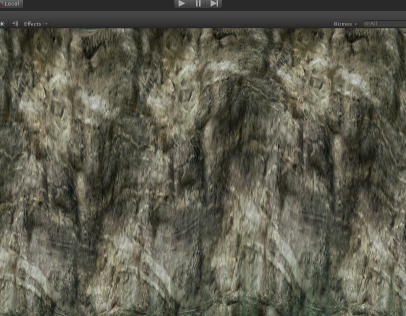 . . .while others, even after changing the size and tiling of the texture don't get any better than this: https://imageshack.com/i/ewUaEyzUp
. . .while others, even after changing the size and tiling of the texture don't get any better than this: https://imageshack.com/i/ewUaEyzUp
I have heard of vertex painting, but I couldn't figure out if that's what I need. All of the answers I have found on this matter have not pointed to any specific tool that I feel would work for sure on this. If anyone knows any tool out there that would work for this, please let me know, thanks!
Answer by Owen-Reynolds · Jul 30, 2014 at 06:43 AM
I'd guess the answer is No.
Terrain is efficient because the texture is just planar-mapped from the top, which means it stretches over steep terrain. To evenly climb up cliff walls, you need an unwrap, and Terrain doesn't have one. Then, look at AAA games out there -- I see stretched terrain on hills everywhere.
Of course, you can hide it by brushing in another texture, and adding "grass" (dead twigs or something.) Or you could make your own cliff model
Thanks for the reply, yeah that makes sense. I did just discover about triplaner shaders, which look like they will do the trick.
I think that sort of shader "takes over" a lot of painting for you. $$anonymous$$ostly vertical is always the cliff texture, flat is always the ground. If you want streaks of grass on the cliff, you're out of luck. Things will look a bit mechanical (because they are.)
Of course, you can always add grass, bushes... .
If you like it, great. Otherwise the standard terrain painting, using opacity, tile sizes ... can give really nice results.
Your answer

Follow this Question
Related Questions
How to create slope roads? 2 Answers
Where are my terrain editing tools ? 2 Answers
Terrain tools error, can anyone help? 0 Answers
Unusable Unity Terrain Tools v2.0.2. 0 Answers
Problems changing terrain editing tool. 3 Answers