- Home /
ReadPixels problem
Hello, I have a problem that is driving me crazy , I searched literature about it but it seems no one gives to the solution , some say even that may be a bug in this version of Unity . The problem is that when I try to take a screenshot I obtain always an offset image. I used this code:
public IEnumerator CaptureCamera() { isProcessing = true; // wait for graphics to render yield return new WaitForEndOfFrame();
// create the texture
Texture2D screenTexture = new Texture2D(Screen.width, Screen.height, TextureFormat.RGB24, true);
// put buffer into texture
screenTexture.ReadPixels(new Rect(0, 0, Screen.width, Screen.height), 0, 0);
// apply
screenTexture.Apply();
dataToSave = screenTexture.EncodeToPNG();
destination = Path.Combine(Application.persistentDataPath, System.DateTime.Now.ToString("yyyy-MM-dd-HHmmss") + ".png");
File.WriteAllBytes(destination, dataToSave);
isProcessing = false;
}
this the original img: and this is the result:
and this is the result: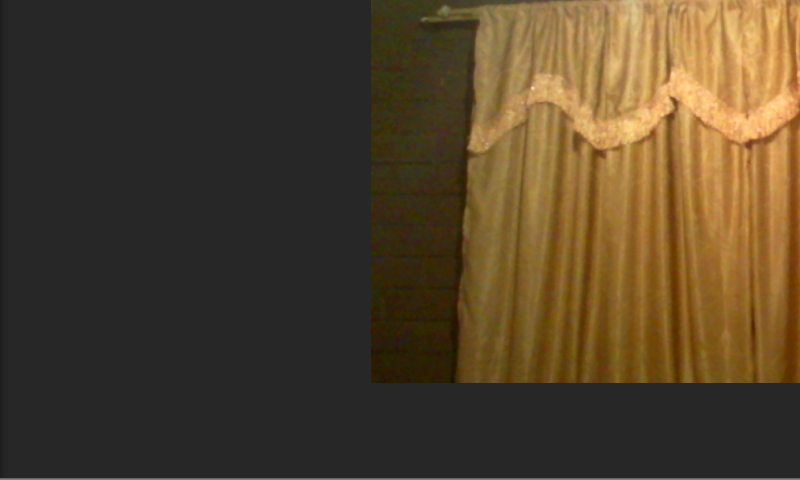 My Unity version is 5.2.2f1 Personal Please someone knows the solution to this problem? Thanks in advance
My Unity version is 5.2.2f1 Personal Please someone knows the solution to this problem? Thanks in advance
Hi, do you have multiple render target/textures ? ReadPixels reads from the current render target so you may be saving an image from another render target/texture. Try setting RenderTexture.active to the correct RenderTexture before calling readpixels (I think setting it to null means you want to read what's on screen, not in a render texture).
O$$anonymous$$, is a Bug. I change for Unity version 5.1 and all works fine. Thanks anyway
I've just found this issue as well in 5.2.2p2. I'm only getting half a screenshot in portrait with the first half being black.
Did you find/report the bug so I can vote on it? Can't seem to find any mention in the issue tracker?
Welp, I'm having this problem too with Unity 5.2.3f1
Answer by wibble82 · Dec 07, 2015 at 02:20 PM
Could I just check - are you running the code in 'PostRender'. I could be wrong, but I believe that exactly where you call ReadPixels can matter (perhaps it shouldn't, but it might well do), as it's reading from a render target.
Try putting your code in 'OnPostRender' of your camera object.
-Chris
Your answer