- Home /
Why is NativeArray always shorter than the number of pixels in the texture?
I am trying to serialize a 512х512 texture into bytes for saving to file using GetRawTextureData, because this way will not generate garbage.. But I am getting error.
IndexOutOfRangeException: Index 87381 is out of range of '87381' Length. Unity.Collections.NativeArray`1[T].FailOutOfRangeError (System.Int32 index) (at :0) Unity.Collections.NativeArray`1[T].CheckElementReadAccess (System.Int32 index) (at :0) Unity.Collections.NativeArray`1[T].get_Item (System.Int32 index) (at :0)
I don't understand why the native array is less than the number of pixels in the texture. Why the length is 87381, because my texture has the number of pixels 512x512=262144. How do I get this to work?
NativeArray<Color> data;
byte[] byteArray = new byte[262144];
byte layer = 0;
void Save() //not work
{
data = tex.GetRawTextureData<Color>();
int index = 0;
for (int y = 0; y < tex.height; y++)
{
for (int x = 0; x < tex.width; x++)
{
if (data[index].r == 1) // **ERROR THIS LINE**
{
layer = 0;
}
else if (data[index].g == 1)
{
layer = 1;
}
else if (data[index].b == 1)
{
layer = 2;
}
else if (data[index].a == 1)
{
layer = 3;
}
byteArray[index] = layer;
index++;
}
}
File.WriteAllBytes(Application.persistentDataPath + "/byteArray_" + i.ToString() + ".byte", byteArray);
}
Answer by andrew-lukasik · Feb 24, 2021 at 06:52 PM
Short answer
byte[] byteArray = null;
var rawDataPtr = texture.GetRawTextureData<byte>();
// method #1
byteArray = rawDataPtr.ToArray();
// method #2
if( byteArray==null || byteArray.Length!=rawDataPtr.Length ) byteArray = new byte[ rawDataPtr.Length ];
rawDataPtr.CopyTo( byteArray );
Longer answer, a byte
"RawTextureData" in GetRawTextureData means this data is what your GPU receives.
(Spoiler alert) It's rarely Color[] i.e. 16 bytes/pixel.
Depending on it's TextureFormat, this very well may be just compressed byte[] - polar opposite of easy to understand & uncompressed Color[] you expect it to be - thus breaking easily predictable relation between array size and number of pixels.
Valid <T> in GetRawTextureData<T>, for uncompressed textures, can be chosen depending on texture.format property:
TextureFormat.Alpha8-<byte>TextureFormat.R8-<byte>TextureFormat.R16-<ushort>,<byte2>TextureFormat.RHalf-<half>,<byte2>TextureFormat.RFloat-<float>,<byte4>TextureFormat.RGB24-<byte3>TextureFormat.RGBA32-<Color32>,<byte4>TextureFormat.RGBAHalf-<half4>,<byte2x4>TextureFormat.RGBAFloat-<Color>,<Vector4>,<float4>,<byte4x4>
so number of pixels and array length will match perfectly.
Bestiary:
public struct byte2 { public byte x, y; }
public struct byte3 { public byte x, y, z; }
public struct byte4 { public byte x, y, z, w; }
public struct byte2x4 { public byte2 c0, c1, c2, c3; }
public struct byte4x4 { public byte4 c0, c1, c2, c3; }
In my guess-timation what has happened in your particular case was:
(512*512) * 4 / (4*3) = 87381.33333
Translation: texture data was 4 bytes/pixel ( RGBA32 most likely) and was cast into ill-fitting byte4x3 struct ( float3 or int3) only to finally end up as Color struct with 0 alpha. After rounding down the resulting pixel count to an integer it gives you exactly 87381.
Your answer

Follow this Question
Related Questions
PackTextures Horizontally? (1 Row) or Alternative Method 1 Answer
Array of arrays of Textures 2 Answers
Can Unity utilize textures created by a plugin? 1 Answer
Making an array for Texture2D?? 2 Answers