- Home /
object texture distortion and skewed
My object is a simple box but when I add a smooth to edges and import to unity3d all of the textures get distortion and skewed!! I'm working with 3dsmax Also some of the object faces from one side get hidden and from other side appear but in 3ds max every thing is true!! If you have any answer please send the tutorial link of that or fully explain it!! please help me
Answer by OllyNicholson · Nov 08, 2012 at 12:00 PM
Your 3DS Max model will be converted to polygons from your smoothed edges at export time in Unity, so this can affect your mapping without realising. The solution to this problem is to preview your model converted back to polygons in 3DS Max before exporting. Then you can preview and fix any UV/Border anomalies before you save the file, with a uv unwrap or by manipulating the verts:
In 3DS Max if you collapse your object into editable poly - right click object > convert to editable poly.
Additionally you might want to observe any wrong facing faces (flipped normals) - one way to do this is in Max is right click your object > properties > backface cull - so you can only see one side of each face - if any are facing the wrong way you can flip them.
If you are still experiencing differences between your collapsed model and the mappping of imported model in Unity, after tying this, then post an image here.
Your answer