- Home /
Build Error : GetFileByPath...
When i build my scene as a game the console shows 2 errors :
1) GetFileByPath(filePath) == null
UnityEditor.BuildPlayerWindow:BuildPlayerAndRun
2) GetFileByPath(filePath) == null
UnityEditor.HostView:OnGui()
(this error appears 2 times in the console)
I don't know if they are really problematically because the exe seems to works. As well as i can't find any errors in the out_log.
All messages there are only "harmless" messages and at the top :
Mono path[0] = 'C:/Users/Ego/Desktop/Neuer Ordner/Antares_Data/Managed' Mono path[1] = 'C:/Users/Ego/Desktop/Neuer Ordner/Antares_Data/Mono'
Mono config path = 'C:/Users/Ego/Desktop/Neuer Ordner/Antares_Data/Mono/etc'
I would like to know if its all "harmless" and i can go on or if its something "harmfull" and should be fixed.
If so: i dont know how and i would be very thankfully for some tips :)
yours
Does this also happen when you do a regular build (as opposed to a build-and-run)?
Because if the game works like it should, it could be the last step that went wrong (trying to run the exe was just created). If doing a build (without run) doesn't give errors, the errors are probably harmless.
hey Nerd...
i tried that also and the first error didn't come again. But GetFileByPath(filePath) == null UnityEditor.HostView:OnGui() still happened 2 times. The game seems still to run without any probs. The scene is still on a early "creation level". There is much more to add like more enemies, more scripts etc.
I'm afraid that if i'll go on, spending much more time with developing and after all the ready game crashes
Hmm. $$anonymous$$aybe it's something with your OS or unity install or user permissions then? Just guessing. Sounds more like that than an actual problem with your project imo.
Does your builds come with the two .pdb files that started showing up in ... I think Unity5? I was thinking that they might be what is not copied ... right number, wouldn't make build not work and so on. $$anonymous$$ind of a long shot, but figured the facts match some.
I wouldn't be too worried about wasted work if I were you. Just use GIT or asset server or some other versioning, and you should be covered.
with deselected "copy pdb..." still the same! the error appears twice.
i've updated now unity to 5.4.1, and updated my windows 8.1
With selected "copy pdb files" the error appears only once and 1 pdb file is created.
But there's a strange issue: The creation date of the data folder : 09.22.16 (today)
but the dates of the exe and the pdb file : 09.01.16(compl. nonsens)
i just can guess that that is the prob.
btw: what is GIT or Asset server? I'm still a "beginner" and dont know them :)
What if you delete the whole build folder, and then do another build? Will the file still be created with the stupid time stamp?
Git and Unity Asset Server are two ways of doing Versioning Control (or Source Control) for unity projects.
Versioning control is basically just having a copy of the project on a server somewhere that you can upload your changes to, which gives you the option to merge code files that different $$anonymous$$m members changed at the same time.
It also allows you to roll-back to certain versions of files, which is damn awesome because you don't need to be afraid of messing something up when doing larger code changes ... you can always go back to the working version. Just a damn awesome way of having a backup of your project, even if you're not working in a $$anonymous$$m.
Here's a pretty neat unity GUIDE on how to do Version Control.
i've tried that all now. deleted the complet build files. even restarted my pc after deleting. saved the scene with a new name. still the same :( the time stamp thing seems to depend on my os or whatever. i had a look for the file attributes and there it shows that the exe was created today but the last change "was done" at 09.01.16 tststs
and the 1 same warning happened again. i made a very simple new project and a build and there wasn't any warning.. hm
i just hope that this warning isn't really an important thing.
many thx for your tips and patience !
Answer by Ego65 · Sep 23, 2016 at 08:15 AM
Solved !
i tried it with the issue tracker:
https://issuetracker.unity3d.com/issues/wsa-two-wsa-plugins-sharing-same-placeholder-produces-getfilebypath-filepath-equals-equals-null-error-when-building-universal-8-dot-1-sdk
After downloading and installing the WSA and trying to build the scene it gaves the error which Plugin i had installed on 2 places: in the x_86 & x_86_64 folder.
So i deleted it from x_86 made a windows build and now i'm rid of all errors !
Your answer