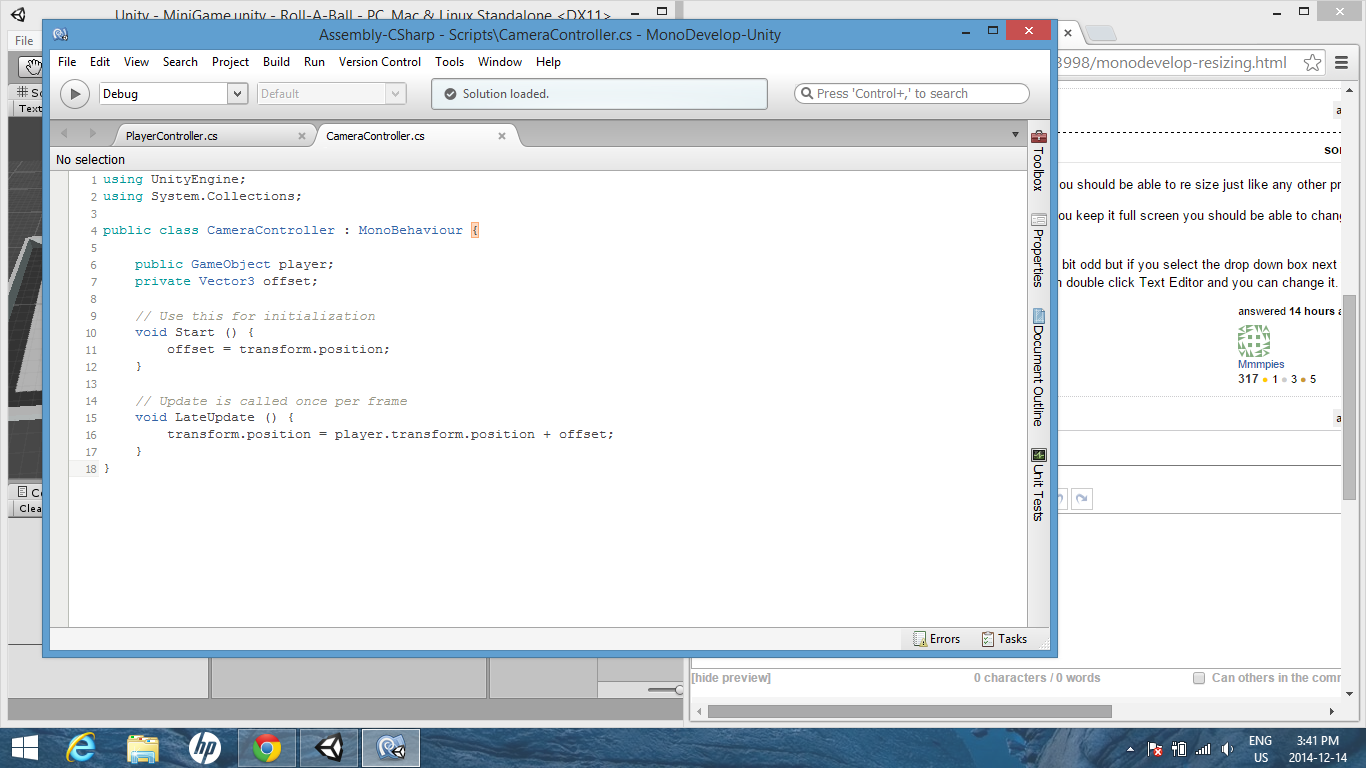- Home /
MonoDevelop Resizing
Hello,
I am new to Unity and have only started a few days ago. I'm using the default MonoDevelop for the C# scripts. I'm finding it frustrating that I cannot shrink the window as it takes up the majority of my screen and cannot have Unity or the tutorial visible on its side. How do I fix this?
Cheers, Chris
Answer by Mmmpies · Dec 14, 2014 at 09:26 AM
Not sure I understand, Mono is just another program so you should be able to re size just like any other program.
If the font size means you can only see enough code if you keep it full screen you should be able to change to a smaller font in Tools -> Options
Then under Environments select fonts. The interface is a bit odd but if you select the drop down box next to the font you want to change e.g. Text Editor you can set it to edit then double click Text Editor and you can change it.
You can't hover over the right side of the window and drag it leftwards?
It's getting very late where I am so not likeky to respond in the nexr few hours.
Perhaps ins$$anonymous$$d, is there another editor that I can use? I'm afraid if I use another editor it may not be compatible.
Your answer

Follow this Question
Related Questions
Initialising List array for use in a custom Editor 1 Answer
Looking for a editor with a charcoal theme? 2 Answers
C# Coding error 1 Answer
Saving class fields in the Asset 0 Answers
Working with Unity Editor 1 Answer