- Home /
Build Wrong Scene ?
Sorry about my English. I have a big problem with Unity. I'm set up my build in "Build setting". But when i build it. The result is wrong version. It's the last version of my scene so I'm check my build setting. It's only have my current scene. I'm build many time but it's still the last version. I think i need to delete the history build in unity. But i don't know how to do it?. Please help me.
I try 10 20 times but my game is still last version. I think i need delete a cache in Library in my project. But i don't know how to do it.
Answer by alone1992 · Mar 11, 2013 at 01:03 PM
You can go to File > build settings... if you want to add your current scene to your game click on Add current and in the "Scenes in build" window you can edit them.
I try 10 20 times but my game is still last version. I think i need delete a cache in Library in my project. But i don't know how to do it.
Answer by eovento · Apr 11, 2020 at 06:24 AM
After a few years I am facing this bizarre issue for the very first time. On Unity 2019.1.14 (building for Oculus Go). Restarting Unity (every single time) seems to "solve" it. The scene it insists to build doesn't even exist anymore, and using old scripts which have been changed and saved. It's one of the weirdest issues I've ever faced.
Your answer

Follow this Question
Related Questions
Distribute terrain in zones 3 Answers
GUIText appear too small on game screen 1 Answer
Cloud Build Version vs Locally Installed Unity Version? (bugfixes and etc.) 0 Answers
How do I make doors and roofs with Pro Builder? 0 Answers
Why does my Android building time increase when switching from 5.3.6f1 to 5.4.0f3? 0 Answers