- Home /
Constant crash in Unity - 'too many threads'
Starting a fresh install of Unity, running an empty default level, gives me the error: "Fatal error in gc", "too many threads". After clicking ok, Unity crashes.
I've been using Unity for a year and this never happened previously. Now Unity is suddenly unusable. I reinstalled Unity to no effect.
Anyone have ideas? Looking at the callstack in the debugger for the crash, I get:
KernelBase.dll!759c3219() [Frames below may be incorrect and/or missing, no symbols loaded for KernelBase.dll] mono.dll!09d56e63() ntdll.dll!773299a0() ntdll.dll!7732a1e6() ntdll.dll!77329ecc()
Could really use help on this one, our project is completely blocked until we figure out what's going on.
I get this crash constantly as well. But only when I have one or more additional monitors connected to my laptop dock. I think this is a graphics card support issue (I have an nVidia Quadro 2000$$anonymous$$ and crash on average around 45 times per day with 1 or 2 additional DVI monitors connected; my colleague here at work has an nVidia Quadro k2000$$anonymous$$ ins$$anonymous$$d and does NOT crash with an additional DVI monitor). Unity does not crash at all if I disconnect my additional monitors and work solely on my crappy little laptop screen.
I confirm it is related somehow to the external display.
Running on nVidia $$anonymous$$5000$$anonymous$$. Laptop + HD$$anonymous$$I : NO$$anonymous$$. Laptop + Docking station (2 screens) : O$$anonymous$$.
Very strange..
Answer by mihai9323 · Dec 21, 2013 at 08:30 AM
I had this problem before, but I managed to solve it. I changed in bios from optimus to discrete grahpics. The problem never apeared again since.
I have this problem as well on my Lenovo W520, which uses Optimus with the nVidia Quadro 2000$$anonymous$$. I can confirm that switching to discrete graphics in the BIOS does alleviate this problem, but is not the desired solution, since that translates to running hotter all the time, and with crappier battery life.
Answer by daveayyyy · Mar 04, 2014 at 09:05 PM
Lenovo T530, crashes like this when using nVidia chip. Use integrated graphics, no crash. Using external DVI (Oculus) via Display Port/DVI converter.
Your answer