- Home /
How do I fix the YAML error?
I'm using version 5 of Unity and I'm getting an error in a YAML file. The error is "Unable to parse YAML file: [mapping values are not allowed in this context] at line 1" This comes up every time I open the engine.
I've seen some say to open the YAML file and change some stuff in it. But I can't even find the YAML files. I've also seen that it's caused by meta file issues and version control. The project is local but I don't know if it matters if it's local or cloud based.
Does anyone have a solution for this issue?
I have also started experiencing this issue and the only answers I have found involve it being an issue with scene files from back in 2013.
I have this issue every single time I open Unity in 64bit/32bit 5.0, 5.1, 5.1.2 all of them. Even on new blank projects with no version control and project settings set to default.
The only thing I can think it could even possibly be is Unity VS plugin which I know edits Unity Editor preferences.
It seems to be harmless but very annoying.
Yeah, I figured it's harmless. It didn't seem to bother anything and doesn't show in a build out. Seems version 5 is a tad buggy. I haven't gotten the error for a while now. Getting a new mystery game breaking error, thinking it's a bug in collision detection throwing a nan/infinity error. But anyway, thanks for replying.
Answer by CleverZ · Sep 01, 2017 at 01:03 PM
I believe you don't need this anymore, anyway, just for future researches this solution worked for me. https://www.youtube.com/watch?v=ylyWxqie3RA
Resuming the video, go to ProjectSettings folder and delete the file ProjectVersion.txt. When you open the project again it will generate a new .txt
OBS: Just remember to always create backups before.
Your answer