- Home /
Google Sketchup FXB or DAE 3D Model Not Importing Correctly into Unity
Hi, I am working on a project for school with Unity, and I made a world with the FPS Control package. I need to import a model I made on Google Sketchup (not the pro version) into Unity.
I tried exporting the model as a .dae 3D model file, and threw it into the assets folder for my Unity project. When I added the model into the world, it does not show completely and a lot of parts of the model are transparent. I tried added a mesh to it but it didn't work.
I even tried all these steps after converting the .dae model to .fxb using the AutoDesk converter, but it still gave me the same issues.
Any ideas on how I can make this to work? Thanks!
@pete, as a broad general rule, "sketchup" is totally useless for producing mesh for game engines (including Unity).
it's just "not that sort of modelling software"
you need "game / film modelling software" .. eg cheetah3d, maya, 3ds, blender etc etc.
search many many answers on here about it. hope it helps.
Answer by AndreyL · Apr 01, 2013 at 08:20 PM
From what you wrote it seems you are having problems because of back-face culling. Unity (like most engines) renders only one side of every face, ignoring the other side. This is done so that the engine won't have to render faces that are normally unseen. For you that means that walls have to consist of 2 faces, and not a single face.
This should help you : link text
If you are using Sketchup for game models there is a good guide on crydev forums: link text
Hope I helped you!
Your answer