- Home /
Unity Webplayer Embed in Wordpress Page
I'm trying to embed a webplayer into a Wordpress page using the HTML editor. I am confident that I have the code correct, but it always shows the "Install Unity WebPlayer" button, even though it is already installed.
I've also tried using the Wordpress Plugin provided by Unity, and the updated version for Unity 3 created by Adam Zwakk. I get the same result.
Has anyone had success doing this?
Hello Avidesk. I've never tried to do this personally, but I have seen it done.
http://redknightgames.com/category/games/
This site is using wordpress, and their game works fine embedded within it. I'm sorry, but I don't know how they did it, or if this is what you're after. (Also, I'm not sure whether I should have posted this as an answer or a comment So I went with comment)
ou might need the raw Html pro version. There is already a raw html plug in for free, but I do not how much html you can modify.
What does he mean with "Style Sheets" in the UnityDog code?
Answer by avidesk · Aug 24, 2012 at 01:17 PM
I tried the Wordpress plugin for Unity 3 one more time and got it to work, although it does have an incorrect line of code that makes height=width, regardless of what you use for a height value. To fix that problem you need to replace:
unityObject.embedUnity("unityPlayer", "'.substr($tUOParams[0],5,-1).'", '.substr($tUOParams[1],7,-1).', '.substr($tUOParams[1],7,-1).');
with:
unityObject.embedUnity("unityPlayer", "'.substr($tUOParams[0],5,-1).'", '.substr($tUOParams[1],7,-1).', '.substr($tUOParams[2],8,-1).');
Answer by Nabeel Saleem · Nov 24, 2014 at 10:48 AM
Embed without any plugin the easiest way I found :) http://unity3diy.blogspot.com/2014/11/embed-unity3d-game-on-wordpress-web.html
Answer by Toby-Grierson · Aug 24, 2012 at 01:37 PM
I did it. I posted here
I used the Wordpress plugin. I encountered this problem and it turned out it was using the wrong path; the wordpress page might not be pulled from the same path where your file is. I typed code like so:
`[WP_UnityObject src="http://www.noblemuffins.com/demos/synergyBladeWeb.unity3d" width="680" height="510" /]`
With the full path into the Wordpress editor. No HTML or JS or nothing.
I encountered the same issue when opening it in chrome. For me it turned out being i had "https" ins$$anonymous$$d of "http" in the src path
Your answer

Follow this Question
Related Questions
How do I embed a webplayer in a site? 2 Answers
Multiple Unity web players embedded on the same page 1 Answer
Embed swf within Unity Webplayer 0 Answers
Is there a way to get the page that my WebPlayer is embedded into? 2 Answers
HTTP Referer header and Unity Web Player (Internet Explorer 11) 0 Answers