- Home /
3D Models with Insides being invisible
I am trying to 3D Model a USB flash drive in Maya, but when it is exported into Unity and shown in the scene/game view, the insides of the USB are invisible.
I understand that normals (or whatever they are called) are rendered as see-through faces in Unity. But I am looking for a work around, would I just be able to duplicate the model and reverse normals? or is there a better solution to this. (Like making Unity render the normals etc.)
any help would be appreciated.
Answer by FortisVenaliter · Jul 14, 2017 at 08:33 PM
So, the correct way would be to make the flat bits very thin cubic meshes.
In Maya, you can enable backface culling in the perspective view from a menu in that view (I don't remember the exact steps). That way it will match Unity's default display.
Alternately, there is a double-sided standard shader floating about if you search for it. I think it's in the wiki.
Ins$$anonymous$$d of deleting the face on the end, extrude it inwards. That way there are separate faces for inside and outside, and you even have a very thin edge face.
Ahhh I've done this before but completely forget about doing it, that should fix it. Thanks!
Answer by Bren0831 · Jul 14, 2017 at 08:30 PM
I don't use Maya. However I do use Blender for all my assets. I've had this problem in the past but, I got over it by not using one sided objects like planes to make my models. I now just use a cube and make sure all walls have two sides.
I'm using a Polygon Cube, but I deleted one of the faces to make the end of the USB.
Your answer