- Home /
Too subjective and argumentative: this belongs on the forums as it requires discussion. UA is for questions with a single, correct answer.
Best practise for 100 % Graphics for PS4 & XBOX One ?
hello everybody, i want to know what is the best practise under unity3D to get the maximum of graphics quality (with a quality setting is already Fantastic )? texture size or choice maybe ? lignthing ? 3D models Quality OR details ? can unity render this ? thanks you all
Hi, this might be a good question to ask on the fourms. As its a easyer way to talk to peaple.
Answer by AmasterAmaster · Jan 27, 2015 at 08:34 AM
Since you do have a question and if you have enough ram in your computer, then I may have a few suggestions for you if you want the highest graphics that you can get. (this may not be a complete listing of what you can do, but just a few ideas)
Set the graphics to "Fantastic" (like you have done already in your question)
Use light probes and bake them into the scene (this will get you some quality effects), this requires unity pro.
For images that you create, before importing them into unity, make sure that you have the highest quality when creating them (example: PNGs you create are 32-bit, instead of 16-bit or 8-bit quality).
For more rendering accessibility, using the scene rendering functions provided by unity (pro version), you can make the graphics/models more efficient, thus add more quality to your work.
Use the profiler for getting rid of any bottlenecks in your scenes (another unity pro feature), this will help you with efficiency, and with that will give you more room for quality.
There is a common theme with efficiency and quality, and everyone's project is different. So I recommend to experiment with the suggestions I have mentioned and I wish you the best of luck with your projects.