- Home /
How can I properly control a complex model in Unity3D
hello there, I'm quite new with Unity3D and 3D game development in general, so please bear with my lack of knowledge in that area.
I'm building a soccer game (a penalty kick game), I've already setup a soccer ball (it's easy because it only consists of one sphere object) and also a goal (I just used a model here from 3D warehouse, the good thing is that it only has a single mesh). Now the problem is when I use a model with so many meshes (I got a 3d human model), everytime I hit the run button, the whole object (the human) collapses and I was like wtf happened. Seriously, the whole thing falls to the ground so what I did is remove the gravity and make it kinematic (I really don't know what I'm doing), but it makes the model look so stiff.. any help with this? thanks :)
Answer by Fattie · Aug 23, 2012 at 07:24 AM
You are asking how to realistically animate, indeed simulate, human movement. Wow! :-)
There are no easy answers. Did you try the "character controller" yet?
You should completely familiarise yourself with that as a first step. Get a few good idle animation going and you will approach realism. Learn everything about blending one animation to another.
Get as many bipedal animations as you need (you get animations from Mixamo - fortunately they are now completely integrated on the asset store)
Beyond that, Unity4 (coming soon) has a new type of bipedal form control system.
But regardless you should learn everything mentioned above! Enjoy! the character controller system is your friend.
http://docs.unity3d.com/Documentation/Components/class-CharacterController.html
check out Unity's demo programs, maybe Penelope.
uhmm.. I'm not really sure I'm following what you're trying to say, but as far as what I understand I should try out character controller for animation, right?
just one question though, according to the link you gave me (this is what I understand :-D) objects with character controller ins$$anonymous$$d of rigidbodies is not affected by physics.. :-| how can I make my character be affected by gravity then, I'm a bit confused here.. :-|
another thing good sir, to remove the complexity of simulating human movement (I'm a bit overwhelmed by what you've just shared), how can I then make my model avoid that collapsing problem (the arms, legs, body and head scattered into pieces :() without taking into consideration any movement, basically, a static model..
You should also check out Unity's LOCO$$anonymous$$OTION system.
So (1) learn everything there is to know about their "character controller" system. (All your questions about gravity etc. will be answered.)
(2) once you have that mastered, move on to the very complex field of their "LOCO$$anonymous$$OTION" system ... here ...
http://unity3d.com/support/resources/unity-extensions/locomotion-ik
(3) In fact the new Unity4 co$$anonymous$$g in a few weeks has an even more complex human handling system. So you'll have to learn that to.
(4) Note that the basic answer to your question is that THERE IS NO EASY WAY. O$$anonymous$$? it's tough!
regarding your very specific question "how to make a character controller affected by gravity" I suggest you ask that as a separate clear question and you will get a vast discussion from many character controller expetrs :)
actually, I just asked a very lame question a while ago (about android in unity3d) which I think was not approved by the moderator? (cause it didn't appear in my profile) lol.
btw, I didn't notice it earlier (cause I'm quite confused on what you meant by Penelope), it's a great demo, I'm gonna explore on it for a while.. thanks again good sir! have a great day! :))
Yes, it's a great demo (although, the demos they supply are getting a bit old).
Don't forget to ask your new question "How to make a character controller affected by gravity?" or indeed you may be able to search on that. Good luck.
Your answer

Follow this Question
Related Questions
Blender files won't appear as meshes in Unity 2 Answers
weird effect on material / mesh 1 Answer
how to fix fbx models 1 Answer