- Home /
how to fix blurry text on android
Looking for some ideas or a solution to blurry text elements in UI when building to android.
- have set my project up with correct platform
Ensured aspect ratio is correct.
Tried pixel perfect on/off
UI scalar , multiple settings, lowest possible reference resolution, mid and high range
multiple reference PPU
Font Scaling/overflow trick.
Multiple fonts, and font types.
set project quality to max
followed all the advice in https://answers.unity.com/questions/990559/fix-blurry-ui-text.html
Even the "made with unity" is blurry as anything, cannot read the text. This issue appeared first when converting from 5.X to 2017.1, and I have not been able to correct, Even blank projects built with zero content and only the unity splash screen exhibit the issue.
Hi still looking for any ideas or possible solutions for this issue Cheers
Hi,
at this point I would try with a different device as well, because the below suggestions usually help. It could be a specific issue of the Android system on that hardware.
Hi, yes I have tried a few devices, it does look SLIGHTLY better on the old HTC desire with lower resolution. (screenshot attached for comparison with galaxy one in other part of thread) It has been tried on multiple other phones, including 3 Samsung galaxy s7's, 2 of which are running different version of android, and the issue persists across all. A little concerning when it doesn't look good at super high resolution. 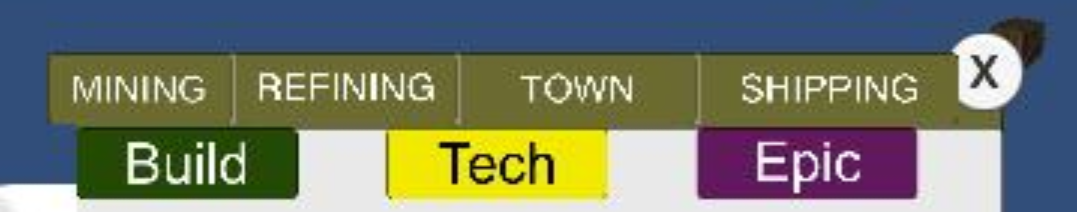
People have made a lot of suggestions, but one I haven't seen is actually the first thing that came to $$anonymous$$d for me. In your Quality settings, if your Texture Quality is not set to Full Res, this will effect EVERY TEXTURE including UI. So, depending on your target graphic settings, your probably may lie somewhere in there. I can't say I have had the issue you are referring to, and I work with android a lot. So, definitely check your quality settings.
Sort of. I did find a legacy gui render part on a camera, but that did not fix.. $$anonymous$$y "fix", is a clean install of unity and tools on my partners computer, which seems to work, however a side by side compare of projects still has me none the wiser as to source. This entire incident has seriously made me rethink 3d graphics for mobile using unity, to the point I have returned to 2d mobile games in android studio, because, well it just works.. every time.
Did you compare the manifest files? Read this document, it explains entries in the manifest that may enable Compatibility mode, which is probably what's causing the issue.
RobAnthem's solution was covered under 7) on original post, under quality settings 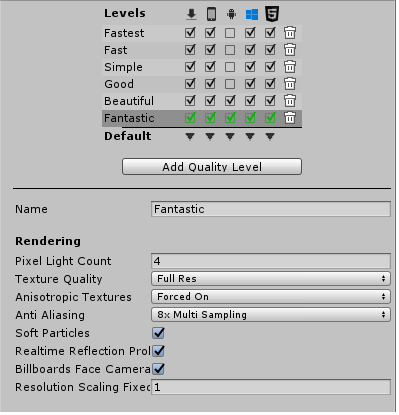
These are your project's quality settings. Fonts have their own settings when you select them in the inspector. Can you show those?
Answer by Legend_Bacon · Jan 25, 2018 at 11:53 AM
Hello there,
Scaling up the object and then reducing the font size USED to be a solution, but there is much better one now.
I recommend using TextMesh Pro. It's fast, it's good, it's easy to learn, and it's pretty robust. It is also completely free now, since Unity bought it.
Hope that helps!
Cheers,
LegendBacon
Cheers, Textmesh appears to correct the issue within the editor, however as soon as i drop it into unity remote its still blurry, and a full development AP$$anonymous$$ build the issue remains. Which makes me think my issues lies further down the pipeline.
editor is set to resolution of "remote(1440x2560) when i am using remote, which is max res for my samsung, and i cannot clearly read font size 50.
Answer by gordiri · Jan 25, 2018 at 08:21 AM
Try to do something similar like in link but increase not font size, increase text element size to very big and then set scale to low.
Is that , set the text box to overflow, set font size to 200 or so, then scale back to 0.2? Was the top result in the step 8, and yes, tried, but failed. 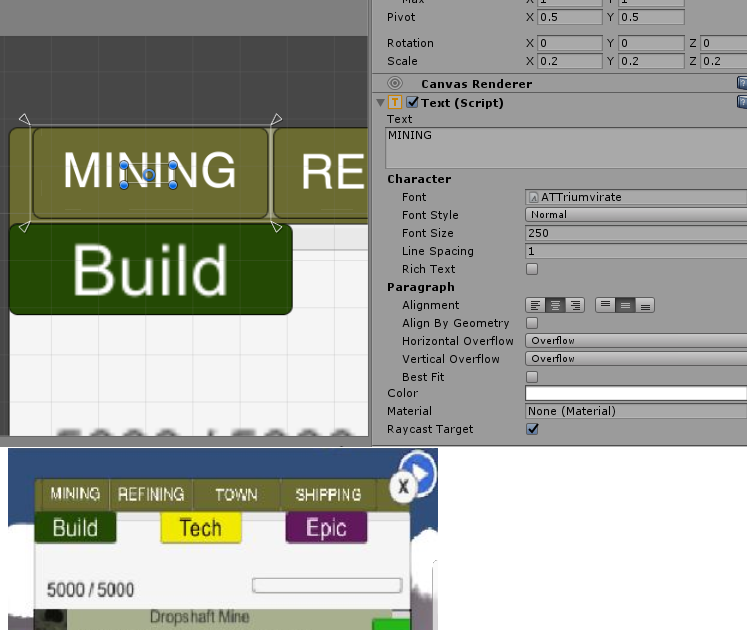
Is the lower part of the posted image a screenshot of your android device? It looks like a problem with the aspect ratio. Everything seems to be a bit squeezed (width). The circle buttons are not really circles and the $$anonymous$$ing button has a different aspect ratio. Even the font letters are smaller.
$$anonymous$$y error when I resized to upload.
unable to upload image directly for some reason
Answer by meat5000 · Feb 21, 2018 at 08:57 AM
As far as I am aware, having never used Unity Remote, it doesnt give you a representation of an actual Test Build but instead streams the build from your desktop. Its mentioned that you can change the image compression in your project settings. It was always intended for input and other such workings but was never meant for graphical test. My information could be out of date. The only way to properly test is to deploy a Build to Device. If that is having issues for you then check your Default Quality settings, which may be set lower for devices and make sure you use a good Android compatible compression.
When it comes down to it, this may not be a Unity issue at all but in fact an Android issue. I do believe that this problem occurs on Android as a result of incompatible DPI scaling, which can be set automatically for Apps. I'm completely unsure of Unity's ability to change this at the moment but the Android API would suggest that you can disable Scaling for the App, which you could achieve in Unity with a Plugin. The process would be similar to the plugin I wrote on the "Detect hard or soft buttons" QA.
My Android device has several options for scaling and messing with Fonts including some Text Clarifying nonsense that came with a 3rd party keyboard, preinstalled and active when I received my phone. Hunt through your device and switch all this stuff off and test again, before making any drastic changes elsewhere.
I havent yet read this but I think you might want to
https://forum.unity.com/threads/screen-dpi-on-android.414014/
Look at this Android API page on the manifest and Screen setup. It mentions a compatibility mode which is ill-advised due to its effects of UI pixelisation due to Zooming.
https://developer.android.com/guide/topics/manifest/supports-screens-element.html
I was going to bring up the remote as well, it is not a valid test environment, and really is only useful for light play-testing. However, I noticed at the top of his question, he mentioned that on android builds it was doing the same. I may of just been assu$$anonymous$$g that he actually compiled though.
Yeah I too noticed that after I'd posted. If I deleted my answer I'll just have wasted 10 $$anonymous$$utes of my life :)
heh all information is valid. yes it shows blurry in AP$$anonymous$$ build as well, i have not done a full test of all compression methods since using the textmesh pro tho, will try to get to that on weekend and see if i can find a combination that works.
Answer by MolhamM · May 18, 2019 at 04:28 PM
PC build :Here's a video how to do it in 1 min https://www.youtube.com/watch?v=vARzcwlA2qI mobile build : make it best fit and max 300 and It will work fine on mobile however it might look blury on Unity.
Your answer

Follow this Question
Related Questions
Andoid enter text without gui 1 Answer
Blurry Text using Textmesh Pro on android device 2 Answers
GUI.TextField duplicates texts on android. 0 Answers
how to scale and position guiText in android 1 Answer
Level Button And Quit Button Android 2 Answers