- Home /
Increase tree draw distance
I am working with a really big terrain (8000x2100x8000), and I am using a lot of trees. Because I am using trees on top of mountains to make them look more realistic, I want the trees to render across the whole terrain. However, the terrain's tree render distance limit is 2000. This makes the cut for default terrains, but mine is a lot bigger, and I need it to render much further. Just to be clear, I am not asking about the billboard distance. I want billboard trees which are covered by fog. I want to extend the actual distance the billboard trees render, beyond the 2000 limit enforced by Unity's terrain.
Any help would be greatly appreciated. - Romejanic
Please search first next time, many questions on this topic have been asked.
Answer by b1gry4n · Oct 07, 2016 at 10:04 AM
Well, I couldnt find anyone else asking a similar question after searching so I think this question was closed prematurely. I found the solution so I will post it here for anyone else who stumbles on this (its one of the first that pop up on google).
Tree billboards have a limit in the editor of 2000, but that doesnt mean you cant make them appear as far as you want. Keep in mind, NOTHING will appear if your camera "far" clipping plane isnt high enough.
As for the answer... its as simple as creating a new script to override the settings. Just because you can only drag the value to 2000 doesnt mean the value cannot be higher.
public float distance;
public Terrain terrain;
void Start () {
terrain.treeDistance = distance;
}
What s wrong with my script ?
using System.Collections;
using System.Collections.Generic;
using UnityEngine;
public class treedistance3 : $$anonymous$$onoBehaviour {
public float distance;
public Terrain terrain;
void Start () {
terrain.treeDistance = distance;
}
}
Assets/0_Scripts/treedistance.cs(1,7): error CS1525: Unexpected symbol float', expecting class', delegate', enum', interface', partial', or `struct'
Follow this Question
Related Questions
renderning quality on far away objects 2 Answers
Tree rendering distance 1 Answer
Cannot see grass terrain unless I zoom in. 1 Answer
LWRP Trees Billboard not working as expected 0 Answers
Terrain distance rendering 1 Answer