- Home /
Main menu touch input for android
I found this snippet in the wiki
var isQuitBtn = false; >function OnMouseUp() { >if(isQuitBtn) > { > >Application.Quit(); } >else { >Application.LoadLevel(1); } }
How can I make this work for Android so that it detects touch Input from the user?
Answer by DaveA · Jul 30, 2011 at 07:57 AM
Sorry, but that doesn't really help. I'm looking for touch detection on a certain object collider in the scene, not the entire screen.
Or... in other words, I'm trying to make a main menu with buttons, I want it to detect the touch on the buttons. I'm creating these buttons with 3D Text.
Your answer

Follow this Question
Related Questions
Please confirm: Galaxy Stylus not readable directly in Unity 1 Answer
Android - touch input causes black screen (except GUI) 1 Answer
how to a make a touch button open a menu while finger is down? 1 Answer
Button not responsive 1 Answer
Using an Android tablet as input device for a desktop app 2 Answers