- Home /
Stop coroutine not working
Hi - I need a light to be on for 2 seconds and then be set to active = false each time a camera is set to active, but instead the camera starts flashing continuously, I guess because the coroutine is looping?
Do you know what I'm doing wrong?
var light1 : GameObject;
var cameraF4N : GameObject;
function Update () {
if(cameraF4N.activeInHierarchy == true) {
StartCoroutine ("spotLightCoroutine");
}
if(cameraF4N.activeInHierarchy == false) {
StopCoroutine ("spotLightCoroutine");
}
}
function spotLightCoroutine () {
while (true) {
light1.active = true;
yield WaitForSeconds (3);
light1.active = false;
yield;
}
}
All the best, Laurien
Answer by Simon-Larsen · Jan 25, 2015 at 04:10 PM
You should assign your script to the "cameraF4N" gameobject and use the OnEnable and OnDisable functions. The problem is that you're starting a lot of coroutines in the update function, which is called every frame.
var light1 : GameObject;
function OnEnable()
{
StartCoroutine ("spotLightCoroutine");
}
function OnDisable()
{
StopCoroutine ("spotLightCoroutine");
}
function spotLightCoroutine ()
{
light1.active = true;
yield WaitForSeconds (3);
light1.active = false;
}
If attaching the script to the "cameraF4N" gameobject is not an option, then you could use a bool flag to make sure you only start the coroutine once.
var isRunning : boolean
function Update ()
{
if(cameraF4N.activeInHierarchy == true && !isRunning)
{
StartCoroutine ("spotLightCoroutine");
}
else if(cameraF4N.activeInHierarchy == false)
{
StopCoroutine ("spotLightCoroutine");
isRunning = false;
}
}
function spotLightCoroutine ()
{
isRunning = true;
light1.active = true;
yield WaitForSeconds (3);
light1.active = false;
isRunning = false;
}
Yay thank you so much!!! (I didn't think of assigning it to the camera ins$$anonymous$$d :/ - that solves a lot of other scripting problems I'm having. How silly) :)
Your answer