- Home /
really bad texture resolution
hi there!
i want to make an iphone game with some cards and try to map their texture in a file of size 512x3072, each card has 512x512 pixels. everything works fine but the resolution is really bad even though I used advanced texture type withou mipmap, trilinear filter mode and max size 1024 / RGB 16 bit. my shader is "diffuse".
what is wrong here? thanx!!!
Answer by Jean-Fabre · Oct 20, 2010 at 02:22 PM
Hi,
3072 is not a power of two size and by default, unity will stretch the image to have power of two width and height. Maybe that is the problem. You would need to select "none" in the "non power of two" setting of the texture when you are in advanced mode for the image not to be stretched.
Hope it helps,
Bye,
Jean
hm, I thouhght that must be the right answer, but when I changed the image height to 4096 nothing changed. the image looks still like from the 80ies - really pixeled and unsharp... :-(
then maybe your uv mapping is wrong. Also check the preferences unity does apply compression depending on the platforms and the quality you want to achieve.
found nothing there. maybe the texture is too big? is there a max hight/width for textures2d's?
I now build everything new and took a texture 1024x1024 - that works. unity just calculated everything down to the maximum height of 1024 so the width went too small and with it the resolution...
Your answer

Follow this Question
Related Questions
GetPixel not working on iPhone 1 Answer
Android and iOS memory usage (Sprite/Texutre2d) 1 Answer
Texture2D.EncodeToPNG not working on iOs on Unity 3.5.5f3 1 Answer
Get a portion of a Texture2D to another Texture2D 1 Answer
Does Prime31's textureFromFileAtPath require specific plane settings? 1 Answer