- Home /
Two textures one Material
I want to have a shader that allows you to place two textures on the same object (or more, and preferably the ability to add specularity and bumpmap). I'd settle for just being able to add the two textures though.
I did find the diffuse detail shader (which is totally awesome), but the second texture it applies is semi transparent (I believe according to how white or black the pixel is), and if you try to shrink the secondary image by increasing the x or y tiling and turning wrap mode to clamp, it leaves a stretched out trail of pixels over the the base image.
Presumably the answer to all this is that I'm just going to have to learn how to make my own shaders Gulp, but it seems like at least the initial idea (of just having a shader that allows for two textures on a material and the other texture can be shrunk and moved around) would be a common enough need that maybe one is already there, or it's incorporated in there already and I'm just not looking the right place.
Lastly just in case it's not clear what I'm talking about, think about a plane or a cube where the top part has a repeating wood tile texture that compromises the floor. What I'd like to be able to say, add a rug into the material that holds the repeating texture, and I'd like to be able to move it around and scale using the offset and tiling.
Thanks.
you can have more than one material on an object, dont know if this helps
I have actually done that with planes, i.e. just set the material list size to 2 even though it only has 1 actual material, and that does actually work, but I think that's unique to planes.
If there was say a cube with a different material on each side, I don't know what increasing the number of total materials would do, but I'd guess it would just double up on the last material?I'd really want something with more control.
if you use different materials then you can change the scale and offset for each individual one, this will give you more controls,
True, but that's not what I mean by more control.
Like I said, I think adding an extra material just doubles up on the last material.
But if my object has more then one material (Which most of $$anonymous$$e do cause I stink at UV mapping), it's only going to overwrite the last material. I think...
Anyway, it's either going to do that or apply itself on every face, I wouldn't be able to chose which material it overlaps if their are multiple.
Your answer

Follow this Question
Related Questions
Why are most of my materials displayed as black or transparent? 1 Answer
Materials: unlit transparent texture vs standard shader's albedo texture 0 Answers
How to create a shader that makes the texture look far away? 0 Answers
alpha mask on a 0 Answers
How to apply a color to the second texture in this shader? 1 Answer