- Home /
character deforms differently than he does in Blender
I've exported a character from Blender to Unity 4.2 using Autodesk FBX format.
Problem is the character deforms odd in Unity, but everything looks perfect in Blender.
What I mean is, that it looks like there is no gradation (0, 0.25, 0.5, 0.75, 1.0) between the vertex groups in Unity, like it just clamps all the groups to be either 1 or zero (at least that how it looks)
Am I doing something wrong?
Thank you for any help anyone can offer :)
The first image is from Blender with the correct deformation of the suspenders 
This one is from Unity where it deforms odd (not just the suspenders, other areas are inconsistent too) 
Have you checked for non-manifold areas of mesh in Blender?
Yes I just did, there are no non-manifold areas on the suspenders.
And you are in vertex select mode? That definitely looks like a spurious face poking out in to his back. $$anonymous$$ake sure the vertices are included in the weighting. Sometimes with envelope weights a few can get left out and get stuck in space.
For troubleshooting purposes Have you tried disabling or changing setting for mesh compression in Unity for this model?
Unity > Select $$anonymous$$odelX in Project window > Inspector > $$anonymous$$odel > $$anonymous$$esh compression
Also try disabling Optimise mesh and post the result if different
Toying around with the mesh compression did improve the results thank you! :)
How do I mark this thread/question as solved??? Or rather, How do I mark your answer as the "Answer to the question"?
Answer by OllyNicholson · Oct 18, 2013 at 03:14 PM
Just to confirm the answer here from comments above - this artefact is related to the mesh compression - you can try disabling or changing setting for mesh compression in Unity for your models:
Unity > Select ModelX in Project window > Inspector > Model > Mesh compression
Olly - Unity Support
Hey Olly, I just turn off $$anonymous$$esh compression and I still have a pretty big difference between what I see in $$anonymous$$ax and what I see in Unity. It is almost like it does not respect the weight painting in some places.
Update:
So we found the problem that I was having. When you import an FBX, any given Vertex is limited to be controlled by no more than 2 bones. So if you have a bit more complicated Rig, you have to change your quality settings from Good to Fantastic and it will allow up to 4 bones to control a vertex.
Your answer