- Home /
How can i make vertex influences works the same as in maya?
Hello, I am developing graphics assets and animations for an AR game, im working on a project that involves only one model at the center of the scene, it is a "mechanical cylinder" that has a cap that opens and rotate, while it goes down in the ground.
The big issue im experimenting, is that im trying to make it work the same as the rig works in maya.
the central part of the cylinder, is controlled by a single joint, it has only 1 division on the Height so it has vertex only on his top and base.
This part, as i already mentioned, have to rotate and translate down on the Y axes only whit is top vertex, because of the AR, if the cylinder simply moves down it will be visible in camera under the model, and this is not the result im looking for.
In Maya i solved the problem changing the skinning method from classic linear to Dual quaternion and painted the weights in the way i need it. and it works. But im unable to make this work the same in Unity.
here down in the images you can see the issue.
is there anyone that know the best way to make this work in unity?
Thank you in advance. 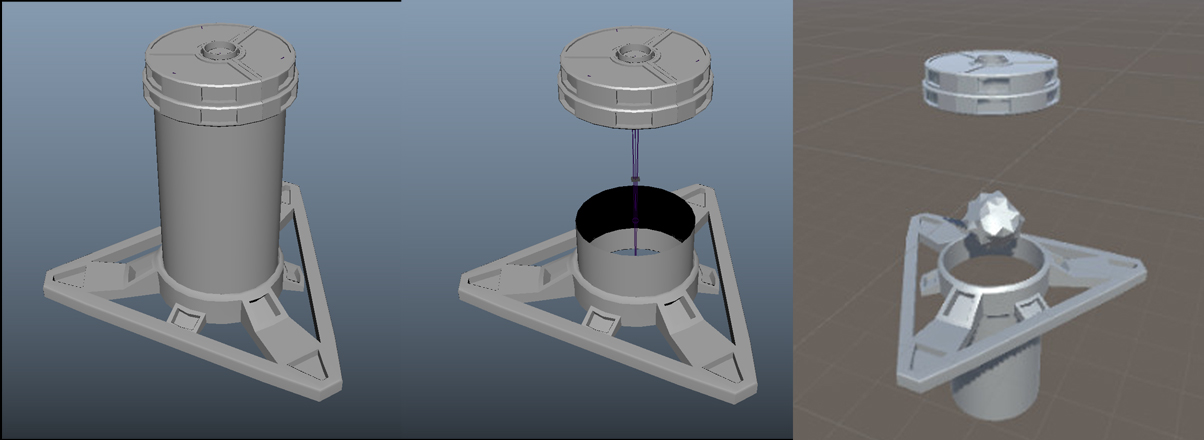
Your answer