- Home /
How to preserve rigs and animations for use in other models?
How can I create a good workflow to preserve rigs and animations to use them in other models. For example, in League of Legends, do they create each characters rig and animations from scratch every week or do they import rigs and animations to streamline production? Thank you.
Answer by Benjamin6817 · Aug 17, 2012 at 05:05 AM
Well if you rigged the model in Unity I suppose you could take each mesh attached to each bone from the rig and replace it with the mesh from said model. Although I would keep a backup in case you mess up in the process.
But that would be very tedious and chances are that the model is all one big mesh.
I should have been more specific and maybe asked this questions in a Blender or $$anonymous$$aya forum. I am looking to create a quick workflow for creating a standard walk, run, and idle cycles. Say take a model that has those cycles and import those animations to another mesh without have to do those cycles all over again.
Well, I mean you will get different responses, of course. If you asked me I believe now after reviewing this question again would point you to $$anonymous$$ecanim.
Answer by cr1t1cal · Aug 17, 2012 at 05:04 AM
I can't necessarily answer your question on how (if possible) to re-use rigs and animations in other models in Unity, however I have always used my modeling/rigging software to do this. Depending on what software you use, it's probably easier to do it in there than in Unity.
For example, I use Maya, and I can easily take a rig and Import different models for binding so that I'm not re-doing my rig and animations each time. Then just import those different files into Unity and you're set.
If you use Maya, let me know and I can delve into more detail, but since you didn't explicitly state which software you use, I didn't want to go in detail.
I guess I should have asked this in a Blender forum, but while you are here... So I do currently use Blender, but I am familiar with $$anonymous$$aya. So, how can I take a model(mesh) that is rigged and animated and move the rig and animations to another model(mesh) effectively? I feel like if I moved a ninja walk cycle to a dwarf it wouldn't look right. Thank you for your help.
Well, as far as I know, you can only achieve this properly if your rig stays the same for both models. If your underlying skeleton needs to change from one model to the next then you're going to need to fix your animations as well.
Overall, you simply animate your rig with the animations you want and then import each model, binding and setting weights to keep it looking good, but you never have to touch the rig or the animations because the animations should all be co$$anonymous$$g from the movement of your rig.
If your models are too different to make this happen, then yes. I would say the easiest way to do what you want is to just re-animate them. As far as I know, most developers do this.
I should note that in a recent project of $$anonymous$$e, I had two similar models using the same rig, but different upper body poses. I found it faster to alter my rig and animations and was able to keep some aspects mostly intact (my run animation, for example, I kept the lower body the same and just re-animated the upper body).
O$$anonymous$$ cool. I see what you mean. I was speaking with a programmer friend of $$anonymous$$e and he was shocked that I had to re-animate after my rigged had changed. I had to double check. Thank you again for your help.
It really depends on how different the rigs are. If you're only changing a small portion of the rig, then you can usually just alter your animations ins$$anonymous$$d of redoing them entirely.
For example, say I have a human model with all of its animations and I want to now animate a similar model but one of the arms is a chainsaw or something. I can re-use my previous animations and just change the part of the rig corresponding to that arm. This will save you a lot of time, but you won't be able to re-use your animations and rigs like this all of the time.
That's the kind of thing I am looking for. Rigging can be a huge pain, especially if you have to do it over and over again. Thank you again.
Your answer