- Home /
Quality loss on texture
I'm working on some basic examples to get used to how Unity works but I'm having problems with the texture quality for the box model I made. The textures I'm using are really small (32x32 PNG textures) but somehow Unity displays those textures like if they were a low quality version...
This is the original texture: http://almamu.com/unity/texture.png
This is how the texture looks in unity (applied to a material): http://almamu.com/unity/looks.png
This is how the texture is imported: http://almamu.com/unity/config.png
The editor is configured to use the fanciest config possible so thats not the problem. Does anyone have any idea why this happens?
Answer by Eric5h5 · Apr 09, 2015 at 04:29 AM
Change it to an uncompressed format. You have it set to DXT1, which is a lossy format and not very good for pixel art.
Wow, thanks, I was messing with those parameters but didn't notice any change, that apply button is really small XD
Your answer

Follow this Question
Related Questions
Textures go black when changing Quality Settings at runtime 0 Answers
How to disable LWRP forcing "very low" quality on builds? 0 Answers
Layered Textures/Materials 0 Answers
change texture of specific material in object that contains 2 materials? 1 Answer
How to set how unity apply the textures 0 Answers