- Home /
How to Animate a Character
Hi, So I have been working on a game. I have decided to start doing animations for my character. Since my character is a bit weird, I have been using Unity's free Robot off the asset store to try and animate. I have set up his rigs and IK's as well as set up a blend tree as best I can. Now I have a problem. I don't know how to animate my character. I open up the animation tab and the only thing it will allow me to do with the robot is to move the whole object like you would a cube. I don't want this though. I want to be able to move his arms and what not in order to make him run, jump, etc. I also don't want em' off the asset store. I want to make them custom. So someone please tell me what I'm doing wrong here.
Note: I'm talking about the actually animations not the stupid animator controller which every video by Unity video is about.
Answer by TonyLi · Aug 07, 2013 at 02:47 PM
The Animation window is for legacy animation. (Technically it's for any properties that you want to change over time with curves.) But, in any case, it's not compatible with Mecanim.
If you're using Mecanim (and it sounds like you are, with blend trees and IK's), you'll need to create your animations in an external tool such as Blender, export them as FBX files, and import the FBX files into Unity. Your model and animations should be imported using the same Rig type (Humanoid or Generic).
If you're using legacy, your model's Rig should be imported as Legacy. With legacy, your model should have an Animation component, not an Animator component. Select your model, then in the Animation window select [New Animation] from the drop-down. Then you can add curves to any properties (typically the transforms of your model's bones) and adjust them at various keyframes.
Thanks, what other software can I do these animations in? I find blender frustrating.
Blender's your most powerful free option, but it's a beast to learn.
Autodesk's SoftImage $$anonymous$$od Tool is a discontinued version that was free for noncommercial use. You should be able to find download links here: https://developer.valvesoftware.com/wiki/Softimage_$$anonymous$$od_Tool
Fairly inexpensive options are:
Poser or Daz (DAE format) to Blender or Ultimate Unwrap 3D (FBX format). Example workflow.
Cheetah 3D ($$anonymous$$ac only, but a good option if you're $$anonymous$$ac)
Frag$$anonymous$$otion (a bit homebrew, but inexpensive)
And of course the professional tools like 3DS $$anonymous$$ax, $$anonymous$$aya, $$anonymous$$odo, etc. that are multiple thousand $USD.
Answer by RainDash · Aug 08, 2013 at 12:59 AM
i make stuff in blender you can anamate it and to import it just save the file in the assets folder
Answer by Surprisejedi · Mar 31, 2015 at 10:28 PM
Mixamo is easier, just add the animations you need, download the fbx file for the character (You can make your own character)Btw basic animations are free!. Import the asset to unity and there you go! More detailed tourtial here. https://community.mixamo.com/hc/en-us/articles/204581427-Tutorial-Mecanim-Advanced-Animation
Your answer

Follow this Question
Related Questions
Death animation not working properly 0 Answers
Multiple Chracter(from same prefab) with same Animator does not work 0 Answers
Animation problem 0 Answers
Non Character movement from A to B 2 Answers