- Home /
What kind of notebook computer would be good for Unity
Im buying a new laptop in the $500 - $600 range. Most of these computers don't come with fancy graphics cards. My main concern is creating stuff with Unity3D anywhere I go. Would a notebook computer in this price range work fine with Unity or should I save up money and wait?
Some specifications in this price range: 4GB DDR3 Windows 7 64bit The CPUs seem to vary in this price range
Answer by dmpaskiet · Oct 15, 2010 at 12:11 AM
You might not be able to do super intense stuff, but you shouldn't have too much of a problem working with it. Tech has come far enough along now that $500 gives you a decent machine.
Answer by AVividLight · Oct 14, 2010 at 08:14 PM
Hey jb777,
I think that, you should save up for $1200, because you could get a MacBook Pro... I don't know about Notebooks, but I know that Unity runs on most computers... But, it depends on how old you are, and if you have a job... If you are relying on Allowance to get you to $1200, I would think about asking your parents to "split the cost" or something along those lines... If you are older, and have a job, I think you should defiantly wait that extra few weeks! The nicer computer the better Unity will run... Theres nothing wrong with a $500 computer, but if you have the money, or can wait, Bigger Is Better.
Im a college bum living off financial aid money. I wont see my next check until the middle of next semester. I have a pretty good desktop computer with an good video card. It runs Unity without a problem. It would be awesome if I could make stuff in Unity with a $500-$600 notebook.
Answer by psychoticartist · Feb 22, 2017 at 06:49 AM
It's all about computer specs my laptop computer has windows 10 home 64 bit, Intel i7-5500U at 2.40GHz, 6GB ram, for some reason can't look up the graphics card but it's a intel. This pc ran me around 750 and I can't do anything 3D on it and if I manage to make a 3D level my computer will crash if I hit build and run. I can only make 2D games from this computer and there's no guarantee that once I hit build it won't crash.
Answer by Anthonyknowles · Feb 22, 2017 at 06:55 AM
I have a macbook pro and a Beast of a windows machine - I also have a very lightweight entry level laptop, the entry level does fine with unity for prototyping but struggles with lots of draw calls.
In my opinion you should get the $500 notebook, it will also teach you to be aware of power heavy functions and shaders etc. this way any game you make is accessible to more people and not limited to people with powerful machines, a lot of the indie audience out there are just regular kids and adults looking for cool ways to pass time.
I wouldn't worry too much if you are only meeting the base requirements
Your answer

Follow this Question
Related Questions
A node in a childnode? 1 Answer
Testing my project in different Computers, gives me strange results. 0 Answers
Option to select .mp3/iTunes on computer 0 Answers
Which should I buy if I want to make games for multiple platforms? 2 Answers
can i download unity 3d to a flashdrive and then move it to a computer? 1 Answer