- Home /
Why doesn't full screen mode stretch content on some monitors
I am new to Unity and working on a 2D game for Mac/Win and have found that the game WILL stretch content to fit on my notebook computer monitor but WILL NOT stretch content on a connected 1080p TV/Monitor when it is used as the primary monitor (notebook closed). The content WILL NOT stretch on a Mac Mini with a connected 1080p TV/Monitor either.
When the game is in full screen mode it uses the full screen but maintains the 4:3 aspect ratio of the content. I would like it to stretch the content.
Answer by Radon · Aug 15, 2012 at 08:02 PM
Make sure you only allow the size 16:9 in the Build Setting.
When running the game, try different Graphic qualities. For example, when I run my game at 1024 x 768, it steches out. But when I run it on 1366 x 768, it fits my screen.
Thanks for the quick response. The game graphics are designed for 1024x768
All of the aspect ratios are checked (allowed) in the build settings: Stretches on the notebook monitor but not on connected Vizio 26" TV/$$anonymous$$onitor 1080p.
Only 16:9 build setting: It looks like the camera size changes to match the screen but not the contents. ie. I see the background color of the level on the sides of the content.
Only 4:3 build setting: The camera and the content are NOT stretched.
I also used the $$anonymous$$ac OS Settings to force the monitors to use different sizes. Still won't stretch.
Any other ideas?
Your answer