- Home /
Simulate LOCAL world space particle trail effect?
Does anyone know of a way to generate a trail renderer, or modify a regular particle system that simulates world space relative to it's parent object? Everything in my scene is in a container that constantly moves very fast through a level, so when normally deployed (particle emitter is a child of this moving container), the trails all go in the wrong direction, because the container is moving much quicker than the actual emitter. Any ideas?
Running into this problem too. It seems everyone is only familiar with the particle emitter and not at all with the trail renderer.
Answer by Loius · Oct 14, 2010 at 08:23 PM
Check out particle emitter settings. You can have them render in worldspace or localspace through a checkbox, and you can have them take on some or none of their object's velocity through a float value. Something like "relative velocity", if i remember correctly.
Trail renderer, just update its points through script to be the last few position of the object making the trail.
Hmm, not quite what I'm looking for. I am using iTween for this main container to follow a path, therefore does not have a parent velocity for the particle emitter to inherit.
"Trail renderer, just update its points through script to be the last few position of the object making the trail." Can you please explain this?
Answer by HolBol · Nov 02, 2010 at 07:45 AM
Turn off simulate in world space on the emitter. Fixed!
That's only available on a particle emitter, but not on a trail renderer. Should the two be used together?
Answer by WILEz1975 · May 23, 2016 at 06:53 PM
I also have the same need. I need to move all trail particles (only for a frame, to move all effect in other position, without see the line effect in this fame).
Your answer

Follow this Question
Related Questions
Apply an outline to a trail renderer 0 Answers
"Freeze" trail renderer? 4 Answers
Trail renderer algorithm? 0 Answers
Trying to use trail renderer to create a flame trail 1 Answer