- Home /
Move transform not model?
I have somehow animated my character model so that its facing the wrong way, so when I attach my movement scripts my character looks like its walking backwards. If I change the way the model is facing it reverts back to the wrong way because of the animations. Is there anyway I can change the way the transform is facing without the model changing direction as well, or would I have to redo the animations?
Answer by OperationDogBird · Aug 14, 2012 at 08:27 PM
Inside the modeling program, change the direction of the pivot. Most likely it is just backward. In 3ds you would click Affect pivot only, and rotate it 180 degrees.
Answer by Muuskii · Aug 14, 2012 at 08:30 PM
There is usually a way to turn your character around for all frames in your animation. It's different for each program so you would have to ask the community for your software.
Beyond that, yes you could have an empty game object that faces the same way as your character and is a parent to your model's GameObject.
This comes with it's own problems that I won't get into here, but I don't recommend using this method.
Also, before you go about fixing this, make sure your model's rotation is (0,0,0) when you import it clean. If there's any "270" values you might be about to run into another problem concerning your software not using the same handiness for it's axes.
Thank you.
Your answer