- Home /
Trees have no shadows (baked shadow)
Hi guys, I'm following the book Beginning 3d game development with unity write by Sue Blackman, I'm having problems with casting the shadows of the trees. I've a terrain with some trees on it, when I go to lightmap and select bake, it takes 30-40 seconds and create a lightmap that doesn't have the shadow of the trees, can someone help me?
I don't know about your settings, but for me setting "Baked Shadows" to "On (Realtime: Soft shadows)" (or hard shadows) in the Lightmapping-tab having the directional light selected solved the problem - I just forgot that and it took me quite some time to figure out.
Answer by Nonakesh · Sep 05, 2011 at 06:14 PM
I have tried it and it works perfectly well! But maybe this thread can help you.
Or maybe you are making a failure at the lightmapping itself. Have you already read this?
Sorry but I can't help you more than that... I'm just a beginner myself ;)
You really helped me out! It was a stupid thing (It's strange it's not mentioned in the book). You need to set in the directional light the soft/hard shadow, it doesn't matter if it says that it's only for Unity Pro.
Your answer

Follow this Question
Related Questions
Unity crashes on baking scene with several unity trees 1 Answer
bake error 1 Answer
How do I get lightmap shadows working for trees? 1 Answer
RenderToCubemap problem, no lightmap in the result. 0 Answers
Lightmap Baking suddenly stops 0 Answers