- Home /
Handles.matrix seems strange?
Can anyone shed some light on how to use the Handles.matrix to draw gizmos properly? I was trying to draw a rotation handle that is 0.5 times the size of the normal rotation handle in the SceneView. In OnSceneGUI I tried the following:
Handles.matrix = Handle.matrix * Matrix4x4.Scale(Vector3(0.5,0.5,0.5));
Handles.RotationHandle(.....
But this seems to make the rotation gizmo larger in my view, rather than 0.5 times the size of the normal gizmo?
On a related note, is it possible to use Handles.matrix to resize text, like you can with GUI.matrix?
Answer by Bunny83 · Jun 14, 2011 at 12:37 PM
The matrix only affects the position and rotation of the handle, not the size. Normally you can specify the size that you calculated with HandleUtility.GetHandleSize but the PositionHandle does that internally.
Here's the (internal) implementation of PositionHandle ( thanks ILSpy ;) )
public static Vector3 PositionHandle(Vector3 position, Quaternion rotation)
{
float handleSize = HandleUtility.GetHandleSize(position);
Color color = Handles.color;
Handles.color = Handles.xAxisColor;
position = Handles.Slider(position, rotation * Vector3.right, handleSize, new Handles.DrawCapFunction(Handles.ArrowCap), SnapSettings.move.x);
Handles.color = Handles.yAxisColor;
position = Handles.Slider(position, rotation * Vector3.up, handleSize, new Handles.DrawCapFunction(Handles.ArrowCap), SnapSettings.move.y);
Handles.color = Handles.zAxisColor;
position = Handles.Slider(position, rotation * Vector3.forward, handleSize, new Handles.DrawCapFunction(Handles.ArrowCap), SnapSettings.move.z);
Handles.color = Handles.centerColor;
position = Handles.FreeMoveHandle(position, rotation, handleSize * 0.15f, SnapSettings.move, new Handles.DrawCapFunction(Handles.RectangleCap));
Handles.color = color;
return position;
}
Sorry, i just went through some of my emails (350+ only from UnityAnswers).
public static Quaternion RotationHandle(Quaternion rotation, Vector3 position)
{
float handleSize = HandleUtility.GetHandleSize(position);
Color color = Handles.color;
Handles.color = Handles.xAxisColor;
rotation = Handles.Disc(rotation, position, rotation * Vector3.right, handleSize, true, SnapSettings.rotation);
Handles.color = Handles.yAxisColor;
rotation = Handles.Disc(rotation, position, rotation * Vector3.up, handleSize, true, SnapSettings.rotation);
Handles.color = Handles.zAxisColor;
rotation = Handles.Disc(rotation, position, rotation * Vector3.forward, handleSize, true, SnapSettings.rotation);
Handles.color = Handles.centerColor;
rotation = Handles.Disc(rotation, position, Camera.current.transform.forward, handleSize * 1.1f, false, 0f);
rotation = Handles.FreeRotateHandle(rotation, position, handleSize);
Handles.color = color;
return rotation;
}
Answer by hardwire · Jun 14, 2011 at 12:13 PM
In my experience changing the matrix doesn't have any effect for many functions (inluding RotationHandle()) and it also bugged some other functions for me, so I stopped using it. Now I draw my own handles and transform everything manually before passing it into Handles' functions.
But it might be quite difficult to do the full rotation handle. In my case I was happy with a simple one using Handles.Disc() together with Handles.DrawLine(), so it might work for you as well.
Your answer