- Home /
How do you create animated textures with Texture2D.Apply with any regularity?
I've noticed that one cannot really dynamically modify textures and expect them to animate with any sort of regularity. This may be an Editor specific issue. I am hoping that I can create a "paint" tool in unity but I don't seem to be able to draw reliably. I'm hoping it's just something I'm missing.
Here's my code:
using UnityEditor; using UnityEngine; using System.Collections;
public class TestEditor : EditorWindow {
[MenuItem("Editor/TestEditor")]
static void ShowWindow ()
{
EditorWindow.GetWindow<TestEditor> ();
}
Texture2D canvas;
Color[] colors;
bool isInitialized = false;
bool penDown =false;
int offset =0;
public TestEditor()
{
}
int count =0;
public void OnGUI()
{
this.wantsMouseMove = true;
canvas = getWhiteCanvas(canvas, (int)(position.width/2), (int)( position.height/2));
colors = canvas.GetPixels();
GUI.Box (new Rect(0,0,canvas.width, canvas.height), canvas);
Event current = Event.current;
switch(current.type)
{
case EventType.Repaint:
Debug.Log("Repaint:" +count++);
//if(penDown == true)
{
/*
int x = (int) current.mousePosition.x;
int y = (int) ((float)(canvas.height) - current.mousePosition.y);
//Debug.Log("MouseMove:" + x + ":" + y);
if (x < canvas.width && y < canvas.height)
{
colors[y * canvas.width + x] = Color.blue;
canvas.SetPixels(colors);
canvas.Apply();
}
*/
}
break;
case EventType.MouseDown:
//Debug.Log("MouseDown:" + current.mousePosition.x + ":" + current.mousePosition.y);
penDown = true;
break;
case EventType.MouseUp:
//Debug.Log("MouseUp:" + current.mousePosition.x + ":" + current.mousePosition.y);
penDown = false;
break;
}
}
public void Update()
{
// Fill the texture with Sierpinski's fractal pattern!
int y = 0;
while (y < canvas.height) {
int x = 0;
while (x < canvas.width) {
Color color = ((x+offset & y+offset) == 0)?Color.white:Color.gray;
canvas.SetPixel(x, y, color);
++x;
}
++y;
}
canvas.Apply();
offset = offset + 1 % canvas.width;
}
//-----------------------------------------------------------------------------
public Texture2D getWhiteCanvas(Texture2D current, int width, int height)
{
Texture2D canvas = current;
if (canvas == null)
{
canvas = new Texture2D(width, height, TextureFormat.ARGB32, false);
for(int x = 0; x < width; x++)
for(int y = 0; y < height; y++)
canvas.SetPixel(x,y,Color.white);
}
else if (canvas.width != width || canvas.height != height)
{
canvas = new Texture2D(width, height, TextureFormat.ARGB32, false);
int oldWidth = (current.width < width) ? current.width : width;
int oldHeight = (current.height < height) ? current.height : height;
for(int x = 0; x < oldWidth; x++)
for(int y = 0; y < oldHeight; y++)
canvas.SetPixel(x,y,current.GetPixel(x,y));
}
canvas.Apply();
return canvas;
}
}
Answer by Adam Rademacher · Oct 13, 2010 at 07:07 PM
If you use FixedUpdate() instead of Update() does it help the regularity? Update() is frame-dependent, but FixedUpdate runs on a fixed timestep.
No, it doesn't appear to change anything. I wouldn't expect that it would. As erratic as "Update" might be between update calls, it shouldn't be 10s of seconds.
This is specific to creating GUIs for the Editor which I expect that if I ran this code inside of the unity runtime, it would probably change. Sigh. I wonder if I should do that... $$anonymous$$aking an Editor interface for the task that I'm undertaking makes more sense though.
The docs say it's called 100 times per second, the only thing I can think of is that it's just a very taxing call (double loop setpixel and apply in an update).
Some forum conversations suggest otherwise. That the Editor calls "OnGui" intermittently when "something happens".
Your answer

Follow this Question
Related Questions
Change the color of a black sprite?,How can i change the color of a black sprite? 1 Answer
EditorWindow loses Texture2D reference on scene change: how to handle? 4 Answers
Creating Editor 2D Animation Preview 2 Answers
Animation with Texture 2D? 0 Answers
How can I hide function in Animation Event Window? 0 Answers