- Home /
Unity editor - keeping your foldout from collapsing
Hey there!
I have set up a custom inspector for my player. However, whenever I go in-game all of my foldouts collapse. Is there a way to prevent this?
Here's the foldout code I use in case in matters:
showCameraInfo = EditorGUILayout.Foldout(showCameraInfo, "Camera settings");
This annoys me too. It doesn't even help if you add [SerializeField] to showCameraInfo. A workaround would be to store showCameraInfo in the target object itself, ins$$anonymous$$d of your custom editor. But that's a little bit ugly since it's pure editor logic and not game related...
I'd be interested to know if anyone knows of a more elegant way (or ways) to do this for use in a property drawer that's used multiple times on possibly 100s of objects?
I'm assu$$anonymous$$g the problem is being caused by the editor throwing away all the existing property drawers and reinstantiating them from serialised data on play?
Answer by vexe · May 13, 2014 at 11:21 PM
So I usually deal with this by putting the editor data in the MonoBehaviour and surrounding it with #if UNITY_EDITOR / stuff / #endif
However, recently I came up with a new idea which I think is better. Like @whydoidoit said, you could use EditorPrefs - but the question is, what key should you use so that the foldout value persists when you, say, reselect your object or trigger an assembly reload?
You have to use a key value that is the same before/after an assembly reload. But what to use? If you're writing an Editor for example, even the 'target' is not the same when an assembly reload happens (a new target is instantiated - so using GetInstanceID is useless)
So what you do, is create an interface:
public interface IUniquelyIdentifiedObject
{
string ID { get; }
}
And then
public class Whatever : MonoBehaviour, IUniquelyIdentifiedObject
{
[SerializeField]
private string id;
public string ID { get { if (string.IsNullOrEmpty(id)) id = Guid.NewGuid().ToString(); return id;}
}
And so now, we have an id value that persists between assembly reloads, so we could use it in our foldouts keys!
// somewhere in editor code...
string fKey = key + "My foldout";
EditorPrefs.SetBool(fKey, EditorGUILayout.Foldout(EditorPrefs.GetBool(fKey), "Foldout"));
where key is:
private string key
{
get
{
var unique = target as IUniquelyIdentifiedObject;
return unique == null ? target.GetHashCode().ToString() : unique.ID;
}
}
I don't like to use EditorPrefs though. I have a BetterPrefs class which just uses a dictionary of ints-bools and strings-bools.
This method handles foldout values on different target instances well, because different targets means different IDs, which means independent foldout values. The values persist because the ID persists.
Your answer

Follow this Question
Related Questions
How to get variables of the script show in unity editor/inspector? 2 Answers
A node in a childnode? 1 Answer
Inspector window transform component showing ONLY local cordinates 1 Answer
Unity Editor Inspector creating gameObjects in world 2 Answers
Custom Editor foldout doesn't unfold when clicking on name? 3 Answers