- Home /
3DMAX export FBX file, rotation always error
When I export a simple cathead from 3DMax to FBX,and add to unity.The cathead face direction towards a wrong direction.Then I rotate the mesh in 3DMax then export it to unity, it just looks right,but it has a local rotation, X axis rotation is always 270 or something.What I need is it doesnot has a local rotation,the start rotation must be (0,0,0), so I set all 3 rotation axis to 0,the cathead towards the same wrong direction again...
This Looks like I change the rotation is 3DMax just change the localrotation.Someone advice me to export to 3DS format,then add to unity,then it's OK.But I think it's not a good idea to solve this problem.Can any one help me ,thank you very much.
While your question is barely readable, I don't understand how this could possibly be a big deal. When you import it, just add it to a prefab that rotates it to the correct direction.
This is a big deal for me at the moment, since I'm instantiating FBX prefabs to an empty parent game object. The empty parent game object inherits the child's meshcollider, which has rotation 0,0,0 ins$$anonymous$$d of the child model's -90,0,0. This makes the mesh collider out of alignment with the model. Wouldn't be a big deal if I could alter the rotation of the mesh collider, but it does not have those fields to edit.
Answer by gsokol · Jun 05, 2011 at 05:55 AM
ZoMask, I understand the question just fine.
Also, it is a huge deal, Smorpheus, especially when your doing work in code. Things like certain physics code ends up affecting the mesh in an unexpected way.
I'm currently looking for an answer. The closest ive gotten is to simply affect all of your pivots before export so that the y axis is facing up. Most likely ill be exporting out of maya to bypass the problem. Unity should really, really fix this issue.
Answer by testure · Jun 05, 2011 at 06:12 AM
we've had this problem working with max- for the most part we use modo, so it's not an issue, but our animators do their thing in max.. so for characters, we always have to rotate the pivot right before exporting it. It's truly a pain in the ass, but we've gotten good at working around it.
Answer by ponx · Nov 26, 2011 at 05:06 PM
i'm having the same problem here! could someone give me a more detailed explaination on how to rotate the pivot correctly in 3DsMax before export ? highly appreciated !
Answer by Michael 12 · Nov 28, 2011 at 04:01 AM
Sounds very similar to a problem I was having with my Alien Zombies when exported from max. One way the problem was fixed was to place my character inside of an empty game object which had the correct orientation... hope this helps because I can sure relate to how frustrating the problem was... took forever to get any kind of solid solution too ;)
Answer by adngel · Jan 10, 2012 at 11:58 PM
In some cases I solve it adding a Pivot.
Create -> Systems -> Bones
I place that bone in the center (0,0,0) and the rotation (90,0,0). After it, I select the object (a room, a gun, a door, etc...) and I aply the modifier "Skin", on it, I add the bone which I had created. As it is the only bone, It's not needed do anything else.
I export in FBX and after that in Unity the object appear with its correct rotation.
Problem: This doesn't work for tree on Terrain because they can't have bones Q.Q
/---------------------/
Solved my problem: Exporting it in 3ds format, Tree rotations work nice for me.
Your answer

Follow this Question
Related Questions
Exporting fbx file with webgl 0 Answers
Maya > FBX > Unity: weird shading issue 0 Answers
Slight rotation of identical objects 0 Answers