- Home /
How do you log into a different account in unity.
I need to log into a different account than my personal one on the computer I am using. I have unity already installed and running on my account. How to I log into another account? Any ideas?
Be more specific. I don't assume you are actually asking us how to log into another account...
Which OS are we talking about? Did you install Unity in your personal folder, or in the global folder? When you switch accounts, is Unity available as an installed program or not? Did you try installing Unity on that other account as well? Or is this about accessing the projects, not Unity itself? Are you using the Pro version and this question is about the license?
I am working on windows. It is installing in the program files(x86) folder. I don't know if that is local or global. I have not been able to switch accounts, that is what I am trying to do. I am trying to log into another acccount becuase I am using my personal one right now, but I need to log into another one that the place i work at has created which has a serial number for the unity pro.
So what do you mean by "I have not been able to switch accounts"? Are you seriously asking us how to switch user accounts under Windows? What exactly is not working? What happens when you try to switch users? Why do you think this has anything to do with Unity?
Or is your question about the serial number for Unity? Unity has no "accounts".
When you say "log into another one that the place i work at has created", you are saying another Unity version on another account on your computer is installed parallel to your own Unity version? If so, under which location (as opposed to program files(x86))? If not, please explain some more.
ok, so when I installed unity originally I had to sign in with the account I created for unity. Is my account not still linked to unity or could I just go to "manage license" in the help tap and enter the serial number for getting unity pro. I guess I am seriously asking how to switch user account but in Unity not windows. Thanks
Answer by mdagreda · Feb 01, 2013 at 07:01 PM
Ok, I figured it out. I had to go to the asset store and sign in there. There is an account drop down in the upper right corner where you can do it. But you can also just try to put in the license and it will ask you to log in there.
Answer by Wolfram · Feb 01, 2013 at 07:02 PM
The Unity license system is machine based, so it is coupled to your computer. Every Pro license is valid for one person on two different machines. Assuming you have a Unity license, there are essentially four possibilities:
you never activated the license on your computer, under any account, and you haven't activated your license so far on any computer, or only on one different computer: Just activate Unity with your Serial number
you already activated Unity on this computer, but using a different user account: this doesn't matter. Either Unity will already be activated for all User accounts on that machine, or if it is not, just re-enter your license under the Windows account you need
you already activated Unity on two other machines: in this case one activation has to be re-assigned by Unity Support. Enter your serial number and follow the instructions.
you already activated Unity on your computer, but now need to use a different Unity "account" (and therefore also different license number) on that same machine: not sure this would pose a problem. and why do you need to do that? two solutions: just try switching the license, or install another copy of Unity at a different location and activated that one with the other account.
Which one is it?
Your answer

Follow this Question
Related Questions
A node in a childnode? 1 Answer
Facebook Unity SDK login permission request pop up for authorized user 0 Answers
Post login script works but Unity doesn't knows it 2 Answers
How to create a login screen? 0 Answers
how do you exit GUI 2 Answers