- Home /
Unity Water Help
When i add the daylight simple water prefab into my scene it dosent seem to work. a blue circle appears but it dosent look like water and it dosent even move. Please can anyone tell me what i am doing wrong?
Answer by Meltdown · Mar 29, 2011 at 06:29 PM
The simple water in Unity requires attaching a script to a plane-like mesh and using the water shader:
1.) Have mesh for the water. This should be a flat mesh, oriented horizontally. UV coordinates are not required. The water GameObject should use the Water layer, which you can set in the Inspector.
2.) Attach WaterSimple script (from Standard Assets/Water/Sources) to the object.
3.) Use FX/Water (simple) shader in the material, or tweak one of provided water materials (Daylight Simple Water or Nighttime Simple Water).
Taken from this page under the http://unity3d.com/support/documentation/Manual/HOWTO-Water.html
I follow those steps and it works for me.
Answer by UnityNo0b · Dec 14, 2011 at 08:29 AM
Instead of using all that shit, just import standard water and it's already made
Assets>Import Package>Water (Basic)
Don't make the water to big, use a different mesh or add several copies if you have to, the effect will be stretched and won't look good if you make it to big.
Your answer