- Home /
How do I make my game fullscreen
I know this is weak, but I want to know how to make my full screen (And maybe scene screen too) full screen?
I know this is about 5 years late but anyhow, I do believe he means the scene view inside unity, and or the game view.
Answer by skovacs1 · Sep 30, 2010 at 07:13 PM
To set a standalone player to be full screen, go to Edit>Project Settings>Player and under the Resolution and Presentation heading, check Default is Full Screen.
To change resolution to full-screen at run-time, you would just use [Screen.fullScreen][1] = true;.
Answer by TomArano_Dimenco · Sep 02, 2020 at 09:13 AM
if by fullscreen u mean 'borderless fullscreen'...
by default.. u cant....
there do exist assets in the asset store that makes it able to have fullscreen windows in unity. just search for 'fullscreen' inside the asset store, there should be 2 popping up on the first page. i have the cheaper one and it works good. check for yourself if u need the other one or not.
p.s. if anyone figures out how it works let me know i would love to add this to my own plugin
Answer by Unitybengi · Sep 02, 2020 at 07:39 AM
You should check the Maximize On Play button on Game view.
Your answer

Follow this Question
Related Questions
Fullscreen Toggle Issue 3 Answers
Full screen coordinates 1 Answer
Playing movie without plane 1 Answer
Full Screen Mode 6 Answers
Make my HUD full screen 2 Answers