- Home /
Windows 7 64-bit | Startup Crash
Every time I attempt to start Unity I get the hourglass as if its loading, then it stops and nothing happens... I've tried every single fix I could find on the internet and nothing works. I've tried uninstalling atleast 6 times now two of which disabling my firewall/virus protector. I've completely disabled DEP. I've held alt after double clicking unity. I've ran as administrator every single time. I've ran in every single compatability mode possible. After all of this still no luck, Hoping the unity community can help out here.
Also I've checked for crash logs and cannot find any.
In Appdata/Unity There is apparently supposed to be another folder 'Editor' of which for some reason I do not have, all thats there is WebPlayer.
I have also checked in %temp%\UnityWebPlayer\log\ but there is no log files there.
I have Windows 7 64-Bit, I have a high end computer so its no problem there.
--- @@ Edit I FINALLY got an error message... After re-installing I got this error "problem executing C:\Program File (x86)\Unity\Editor\Unity.exe 740"
First of all, there's no need to create same thread twice.
I also experience unity crashing on startup with error message "Get thread context failed" but when i disable both firewall and antivirus protection i dont get error
Didnt mean to post twice... I posted this one and afterwards it seemed to just disappear. It wasn't anywhere neither on the newest or on my profile. So i just made another. But when $$anonymous$$e crashes nothing happens, there is no error message or anything.
Is this the first time you're using Unity? What version of Unity are you trying to install? Try downloading newest version and installing it. Are your Windows, drivers and DirectX up-to-date? Do you have one or more graphic cards in your pc?
As a new user, your posts and questions are held in a moderator que until it is approved and then it is displayed. When your karma rises, you'll be able to post questions, comments and answers without waiting for someone to approve it =]
Unity works fine for me (I also have a Win7 x64). $$anonymous$$aybe there are some issues with your disk/user account/registry.
Your answer

Follow this Question
Related Questions
Unity crash at startup... 4 Answers
A node in a childnode? 1 Answer
Windows 7 64-bit - Crash on Startup 0 Answers
Unity Crashes on Startup After Importing Old .unitypackage 3 Answers
Unity crashes on startup 2 Answers