- Home /
Need help with script
Help me, please, i can't write script: when Player don't move, playing animation "Relax", when his speed > 0, playing animation "Walking" My script doesn't work :(
You need to put your script so people can take a look at it and possibly be of help.
Answer by aldonaletto · Jun 25, 2012 at 12:59 PM
You should post your script! Anyway, you can always measure the actual character speed in Update, and use it to play your animations:
private var lastPos: Vector3; private var curVel: float = 0;
function Start(){ lastPos = transform.position; // initialize lastPos }
function Update(){ // calculate displacement from lastPos: var moved: Vector3 = transform.position - lastPos; lastPos = transform.position; // update lastPos // calculate current velocity: curVel = moved.magnitude/Time.deltaTime; // use current velocity to select the animation: if (curVel < 0.2){ animation.CrossFade("Relax"); } else { animation.CrossFade("Walking"); } } This is the basic idea: always keep the position in the last frame in lastPos and use it to calculate the velocity. This approach works fine, but you may have two problems:
1- If you pause your game with Time.timeScale = 0, Time.deltaTime may return 0 and fill your console with error messages;
2- The vertical velocity is taken into account, thus the character may "walk in the air" when falling (weird effect);
The improved version below solves both problems with minor changes;
private var lastPos: Vector3; private var curVel: float = 0;
function Start(){ lastPos = transform.position; // initialize lastPos }
function Update(){ // calculate displacement from lastPos: var moved: Vector3 = transform.position - lastPos; lastPos = transform.position; // update lastPos // kill the vertical velocity in order to not walk in the air: moved.y = 0; // only calculate current velocity if Time.deltaTime is non 0: if (Time.deltaTime > 0) curVel = moved.magnitude/Time.deltaTime; // use current velocity to select the animation: if (curVel < 0.2){ animation.CrossFade("Relax"); } else { animation.CrossFade("Walking"); } }
Your answer