- Home /
What is the best way to understand a new unity project?
I am new to unity but an experienced game developer. I have received a moderately complex project with many assets and scripts in it. Is there a way to view the dependency tree so I can tell which scripts are used and which assets they are attached to? I have gone through the tutorials and feel I understand enough of Unity that I can start digging into this project but I am somewhat at a loss as to the best way to easily figure out what assets are active at start, what assets are triggered/attached to others, and what scripts are being run at what times. Any guidance on a recommended strategy to quickly digest a new unity project is appreciated.
Answer by duck · Oct 11, 2010 at 10:19 AM
You can right-click on a "Scene" item in the project pane, and then "Select Dependencies". This will auto-select every asset which is referenced in that scene (apart from any which might be in the Resources folder referenced by scripting alone, which is a special case).
There's also an editor script by Daniel Brauer on the Wiki which allows you to search objects in your current scene and find objects by component, here.
Answer by DannyJax.du · Oct 11, 2010 at 08:21 AM
I am sorry but I do not understand why you cant do what you are asking. I am new to Unity, well I have been messing with it off and on for maybe a year and have only done part of the Lerpz tutorial (Java Script) and part of one called Proof of Concept (C#). I am 44 and really have had no programing teaching from a school, yet I can look at the Island Demo and Lerpz tutorial and read through the scripts and see when they are activated and what activates them, be it a trigger or a mouse or keyboard action.
You can click on an object in the hierarchy and see what scripts are attached, what components make up the object and if any scripts are used by them. Like I am working on something and I click on the 3rd_personController and see in the Inspector that it has these things attached;Animation, Character Controller, Third Person Controller Script and Third Person Camera Controller Script.
I can access those scripts to see what they do and when they do it. I can also see everything on the map before I start the play button and move my main camera around to different locations so I can see if something is there before or after I play the scene. Besides that, reading through the scripts is the only way I know of discovering if something is preloaded or loads later from an event or trigger.
As far as I know, if the original developer did not include a breakdown on what does what and when it does it, you are left to my methods of figuring out how someone did something in a project. Decompile, decompile, decompile while writing. I try to live by that, in case someone comes a long later.
Your answer

Follow this Question
Related Questions
Find Unused Assets In Project 5 Answers
How do you set up a large project? 1 Answer
Which folders under "Assets" folder go inside the build ? 2 Answers
Scripts not showing in Monodevelop 1 Answer