- Home /
More Animations = More Screwed Up?
It appears that the more animations I have in my code...the more every other animation gets screwed up. Why does this happen? They influence eachother, before even animating.
I don't mean to have you completely restart your project, but it is better if you use an animator controller/state machine in the new Unity. It works more efficiently, there is less hassle involved. It's quite simple, so here are the steps.
*Click on your character
*Click Assets->Create->AnimatorController, name it whatever you want
*Your character should have "None(AnimatorController)" under the Animator tab, so replace None with your new AnimatorController you just made
*Double click on that AC and then click on the little arrow on the prefab of your character (to expand its components) and (if it isn't human) simply find and drag in the animations into the AC.
*If it is human, inside the inspector of the prefab, go to rig, select "humanoid" and press configure. After that's taken care of, press apply and done. The humanoid must be a rigidbody with a capsule collider with all rotations frozen because $$anonymous$$ecanim will take care of that. If your animations have root motion, you can leave apply root motion checked, as well as animate physics. Then just drag the animations into the AC.
Those were the basics. If you have any questions, or after you have done this, feel free to ask how to continue.
Your answer

Follow this Question
Related Questions
Revert back to Idle animation Smoothly 0 Answers
Crossfade Quickening 0 Answers
Animations wont CrossFade 2 Answers
Animation not playing correctly. 1 Answer
creating a disolvable ik rig in blender for unity3D mecanim 0 Answers