- Home /
Can't Use MonoDevelop
I keep trying to open MonoDevelop, but when i do I can see it on my taskbar but can't open it. I just click it and it does nothing. I've tried opening without unity and also have restarted my computer. I really need this fixed because I cannot do anything. I just have not the slightest idea why this is happening. And please don't tell me switch IDE's, there really isn't any other IDE that intellisense works with unity's javascript like MonoDevelop.
Are you logged on with an ad$$anonymous$$istrator account? $$anonymous$$D seems to need that.
When I went to the game jam this also happened, and I'm not an ad$$anonymous$$istrator. We just used unitron for the project. could you use that ins$$anonymous$$d
u sure the window is on your screen? is a prompt hidden from you somewhere perhaps? Is it a running thread in your system?
Intellisense works fine in $$anonymous$$S visual web developer 2010 btw for C# (only one i've tested). [THAT answer was for anyone reading this in the future, you can ignore it all you like]
Answer by shatley123 · Jul 08, 2013 at 08:04 PM
The fix is to use your window button and arrow keys, at least that fixed the specific problem i had everybody.
so it was off your screen in other words... :-/ could swear someone's comment recommended this very thing implicitly...maybe i'm in bizarro land right now tho...
Answer by Rydrako · Jul 07, 2013 at 05:17 AM
I have the same problem it must be a bug in the latest update. You can use different programs to edit the script like Eclispe but it doesn't act like MonoDevelop and wont highlight certain commands, wich could be hard if your new or not completely experienced unity programmer. There's other programs other than Eclispe you could use.
I fixed it by clicking on the monoDevelop on my taskbar and using the window button and arrow keys.
Your answer