- Home /
How do I Change the Editor Camera Speed?
I had an elaborate post written out but after clicking "signup to post" it cleared my entire post ... Here is a short summary of my issue.
If I zoom in to my terrain (using the mouse wheel), using right-click to rotate the camera moves at breakneck speeds (jumping 100px+), is there any way to fix this? I can't find an option or a post that helps anywhere.
Edit: I know I can move slowly using the arrow keys, that's fine. Is there any way to rotate? 100px is larger than a lot of objects.
Edit2: I'm on 3.5.4f1
Edit3: The issue went away when I loaded the AngryBots projects, played with it for a bit (because the issue was in that project as well for a bit), then went back to my other project. What could have caused the issue? Now it's simply not a factor, rotation isn't going breakneck speeds anymore.
Edit4: Issue seems to arise when I zoom in too much (what I use to navigate around the map), I can fix it by hitting "f" on certain objects to bring me to an alright zoom level and it seems to reset the roation step. Is this a bug or a feature? This is really stupid to work with when making a first person RPG. How am I supposed to comforably navigate to other depths without rotating my screen, panning down, then re-rotating? Why isn't there a feature like in the Unreal Editor where you simply hold down both mouse buttons and move the mouse to travel forwards? That would solve this issue ...
Edit5: If I really fuck with it I can zoom in and roate. So that would be hitting f to go to the exact location I want, zoom in, hope it doesn't make the step HUGE, then edit from there. I have to repeat this for every location. Oh well, at least it's workable now ... Still can't tell if it's a bug or a feature.
I don't suffer with that effect - my rotations seem perfectly normal - but perhaps it might be to do with the size of your scene - though I don't see why. I'm running the same version as you but on a $$anonymous$$ac.
This question has prompted me to share this which is a set of editor extensions that I wrote which are good for aligning to sprites in things like NGUI and also a recently selected items list (from both the project and the hierarchy) which saves me a lot of time and scrolling! $$anonymous$$ight come in handy - but not specifically relevant to the OPs question.
to change editor camera speed is you need to hold right click and scroll up to increase the speed scroll down to make your camera slow
Answer by Eric5h5 · Aug 05, 2012 at 07:51 PM
Zooming is relative to the object you're working with, so hitting "f" to focus on an object is correct. You can also hold down the right button and get typical WSAD fps-style movement. This is all covered in the docs; see the "scene view navigation" section.
That page is wonderful! The problem was, I was in isometric view! Perspective view fixed everything and lets me view things in more of an FPS-like perspective. Thank you very much!
I have to say this is the worst thread title ever because the problem has nothing to do with the speed of the camera and no one has answered that question which is what I wanted an answer to to begin with.
This looks like you're really trying to ask a new question? Trying to piggyback on older Q's makes things difficult to Search. Thanks.
I have to agree with TorQue$$anonymous$$oD. When the title of the question is so far from the actual question it would rather benefit the search if an answer related to the title was posted here as well.
$$anonymous$$y apologies for having the "worst thread title ever" however from my perspective that WAS the issue. I had no idea why the editor was controlling in the way it was, until the issue was resolved. In my opinion this is the worst answer I've ever seen, because it doesn't resolve the issue I had, and isn't an answer.
$$anonymous$$y apologies. I didn't mean to post as an answer, and I also wasn't trying to cast any shade towards you :P
It's just frustrating when a search through the forums brings up a thread that see$$anonymous$$gly doesn't have anything to do with the title of the thread. It's all good in the long run, eventually, everyone got the answer they wanted.
To re-post Receptive Raptor's image so it's immediately visible:
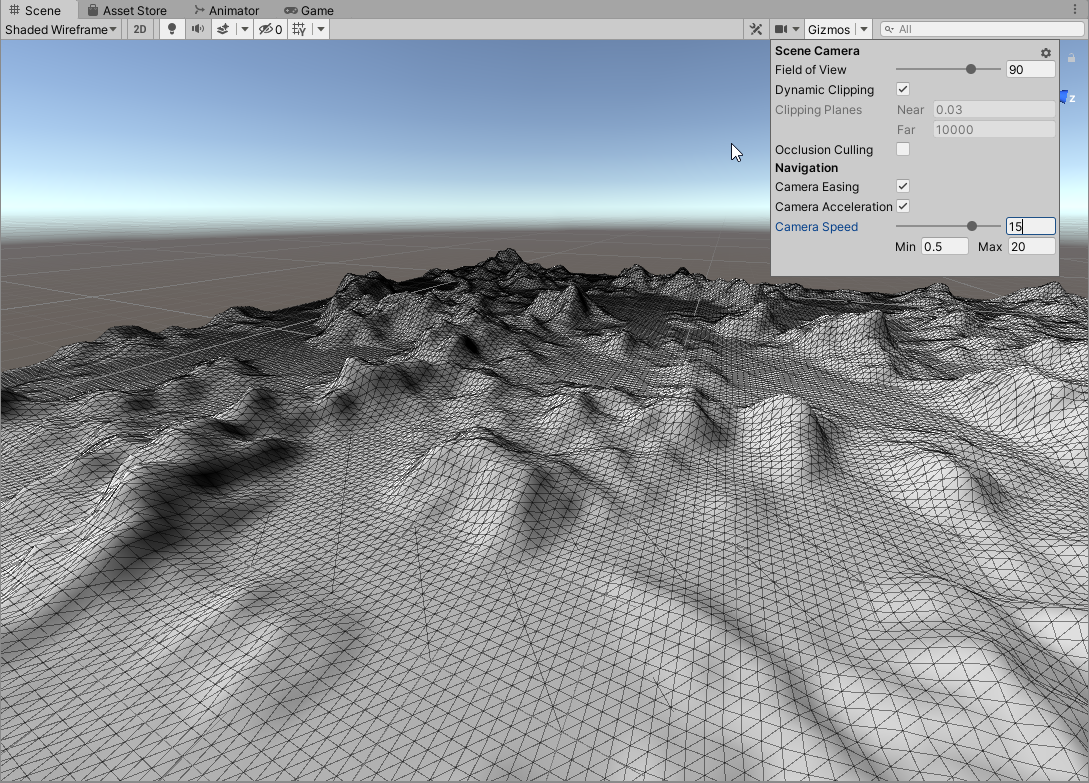
This is the real answer.
You've probably found it by now but this will help others.
(The button next to the gizmos button is where the pictured settings can be found)
Answer by EsC369 · Jul 05, 2020 at 06:16 PM
Holding down right click, and maneuvering with "W,A,S,D" on the mouse, scroll up on the middle mouse wheel. This will adjust the camera moving speeds.
Thank you for providing the answer that I was looking for!
Your answer

Follow this Question
Related Questions
Skybox - Render Settings vs on a Camera 0 Answers
Field of View stuck on screen 0 Answers
How can I make a custom 3d editor within the Unity editor? 1 Answer
Taking screenshot from Camera in Editor 2 Answers