- Home /
Mapping iOS touchscreen as simple buttons
I am having a really tough time figuring out how to map a touch on the screen to do certain things.
I figured out how to make the entire touchscreen on an iPhone act as the jump button, but I would like to split up the screen into different sections:
Left half: Jump Right Top half: Accelerate Right Bottom half: Deccelerate
I wish I had some code already implemented that were giving me errors but I haven't come across what I'm trying to look for at all. I don't need to render any GUI and I need this function to occur during function Update() { }.
If anyone could at least point me in the right direction that would be muuuuch appreciated! I apologize for the lack of info but I'm really not getting anywhere yet after a couple hours of researching and messing with scripts.
Thank you so much for reading and if you have any questions before you come up with anything feel free to ask anything.
Answer by rutter · Apr 13, 2012 at 07:14 PM
`Input.touches` will give you a set of `Touch` structures representing all current touches. Each touch has a `position` field, along with some other very useful data. Read up a bit on it.
You can compare a touch position against `Screen.width` and `Screen.height` to determine where on the screen the finger is touching. Left half, right half, and so on should be very easy to calculate with this method.
If you need to figure out what in the world your player is touching, you could convert the touch to a Vector3 and use `Camera.ScreenPointToRay()` and `Physics.Raycast()`. This is potentially useful for clicking on "button" objects which you can actually represent using in-world colliders, or for picking other game objects directly.
Ah thanks that does help. No need to translate the touch to a 3d environment with raycasts! Just was trying to find some simple screen location based touches. Thanks again I'll look into these.
Your answer