- Home /
Question by
Rambit · Jan 28, 2013 at 07:49 PM ·
guibuttononguigui.button
[FIXED] Why is my GUI.Button always pressed?
Hi, I'm really new to coding and I am following a tutorial to learn the basics but have encountered a small problem.
Problem: Button seems to be held down/pressed constantly upon scene load.
Code:
using UnityEngine;
using System.Collections;
public class MainMenu : MonoBehaviour
{
private string instructionText = "Instructions:\nPress left and right arrows to move.\nPress spacebar to fire.";
private int buttonWidth = Screen.width / 3;
private int buttonHeight = 50;
void OnGUI ()
{
GUI.Label (new Rect(10, 10, 250, 200), instructionText);
if (GUI.Button (new Rect(Screen.width / 2 - buttonWidth / 2,
Screen.height /2 - buttonHeight / 2, buttonWidth, buttonHeight), "Start" ));
{
Debug.Log ("Hey");
}
}
}
Does anyone know a fix for this?
UPDATE: I fixed it by removing the semicolon on my if statement.
Comment
Your answer